 Many audiophiles will claim that analogue vinyl LPs sound better than digital CDs, citing the simple and indisputable fact that digitised sound loses the sonic information between its sampling points. That might be so, but there are still many compelling reasons for transferring your record collection to CD:
Many audiophiles will claim that analogue vinyl LPs sound better than digital CDs, citing the simple and indisputable fact that digitised sound loses the sonic information between its sampling points. That might be so, but there are still many compelling reasons for transferring your record collection to CD:
- CDs are far more durable than LPs
- they don’t deteriorate with repeated listenings
- they can be played on a much wider range of devices than vinyl records
- they take up much less room to store than LPs
and developments in hardware and software over recent years have made the process both easy and inexpensive.
This tutorial will take you through the various steps involved, from making sure you get the best performance from your vinyl records to labeling your audio CDs.
While the tutorial focuses on the digitization of material from vinyl LP, the procedure is, in fact, identical for transferring material from an analogue tape deck.
The only difference is that when the source of the analogue audio signals is a powered electronic device such as radio tuner, cassette deck or CD player – frequently referred to as “line level” sources – the signals are typically of a level which does not require amplification before being fed to a PC’s sound card and have a “flat” frequency response.
This means that you do not have to use a pre-amplifier to process the deck’s signals, but have the option of connecting your PC sound card direct to the deck’s Line Out sockets:
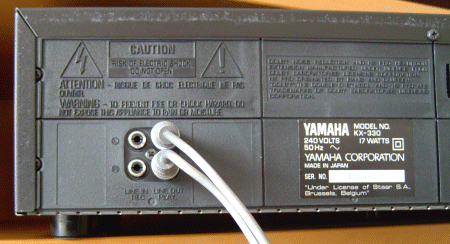
- LP to CD Equipment
- LP to CD Preperation
- LP to CD Connections
- LP to CD Connection Checks
- LP to CD Recording
- LP to CD Clean Up
- LP to CD Split
- LP to CD Editing
- Enhancing an LP Recording for CD Writing
- LP to CD Burning
- LP to CD Labeling
Hardware Upgrades | PC Maintenance | PC Troubleshooting | PC Customization | PC Leisure