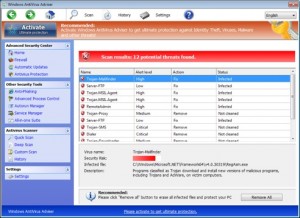 Windows Antivirus Adviser is a fake antivirus program. This kind of virus is very common on the internet and they have been around for years under many different forms.
Windows Antivirus Adviser is a fake antivirus program. This kind of virus is very common on the internet and they have been around for years under many different forms.
People normally get infected with these fake antivirus programs after downloading free programs that have this bundled with the installer. In many cases it’s a trojan that is installed and that trojan then goes out and downloads this fake antivirus client.
This threat will run a pretend scan on your computer and show you false scan results. In most cases the files it shows are files the program placed on your computer that are not harmful at all. They are often named complex names or may include certain keywords in them to strike fear in the user like keylogger, bank trojan and the like. The messages and warnings this program give off are false as well. Users may see messages about their private accounts or banking information being hacked. This is not the case. It is all lies to get you the user to pay for the program so the warning messages go away. If you do pay for the client the warnings do indeed go away but nothing has changed on your computer. You are basically being scammed.
Windows Antivirus Adviser Removal
If you are infected you undoubtedly want to know how to remove Windows Antivirus Adviser. This is rather simple for many people. All you really need to do is run a system restore. A system restore basically takes your computer back in time to when the virus program was not installed. I recommend you go back a few days before you first noticed this program on your computer.
To do a system restore you can type in “restore” in the search bar and then select System Restore from the options. You can also search for System restore in the control panel. Start the program and follow the on screen points. Select a date and time when your computer was running normal and follow the on screen prompts. Your computer will have to re-boot for the changes to take effect.
In my test run with this threat we had zero issues doing a system restore. You should still run a full virus scan using your favorite antivirus client. I personally user SpyHunter but there are plenty of good antivirus clients out there that will pick up any left over traces of this virus.
What you really need to be concerned about is how this virus got onto your computer in the first place. Windows Antivirus Adviser is not really harmful besides the constant warning messages. It does no real file damage harm but it may limit the use of the computer and shut certain programs down from running. Your antivirus client should of been able to detect the original installation of this threat and block it. If it did not then I suggest you look for an alternative antivirus client like Spyhunter ( Linked Above).