To adapt the technology for the consumer market, Ethernet home network vendors have designed networking kits – consisting of low-cost network adapters, an inexpensive non-managed hub and simple configuration software – to make the technology easier to set up and use.
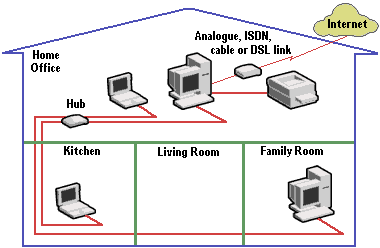
The Category 3 or 5 UTP copper wire cabling required by Ethernet networks is readily available in computer stores and home improvement stores, and is preinstalled in many new homes. The task of cabling is not difficult, particularly in situations where all the PCs are located in the same room, such as in a home-based office.
The figure shows how an Ethernet network could be set up in the home. Internal or external network adapters are installed in each PC. Peripheral devices without direct Ethernet connection options – such as printers – are shared through a networked PC. Each PC is then connected to the Ethernet hub over Category 3 or Category 5 cabling. The hub manages the communication between the devices on the network. A single 56 Kbit/s analogue, ISDN, cable or DSL modem provides a shared Internet connection.