While 802.11a operates in the 2.4GHz ISM (Industrial, Scientific and Medical) band, the 802.11a standard was designed to operate in the more recently allocated 5GHz UNII (Unlicensed National Information Infrastructure) band. Furthermore, unlike 802.11b, the 802.11a standard departs from the traditional spread-spectrum technology, instead using an entirely different encoding scheme, called coded orthogonal frequency division multiplexing (COFDM), that’s intended to be friendlier to office environments.
COFDM was developed specifically for indoor wireless use and offers performance much superior to that of spread-spectrum solutions. COFDM works by breaking one high-speed data carrier into several lower-speed subcarriers, which are then transmitted in parallel. Each high-speed carrier is 20MHz wide and is broken up into 52 subchannels, each approximately 300KHz wide. COFDM uses 48 of these subchannels for data, while the remaining four are used for error correction. COFDM delivers higher data rates and a high degree of multipath reflection recovery, thanks to its encoding scheme and error correction.
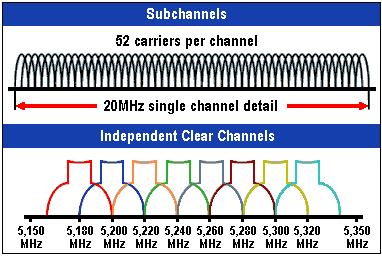
Each subchannel in the COFDM implementation is about 300KHz wide. At the low end of the speed gradient, BPSK (binary phase shift keying) is used to encode 125 Kbit/s of data per channel, resulting in a 6 Mbit/s data rate. Using quadrature phase shift keying the amount of data encoded can be doubled to 250 Kbit/s per channel, yielding a 12 Mbit/s data rate. Furthermore, by using 16-level quadrature amplitude modulation encoding 4 bits per hertz, a data rate of 24 Mbit/s can be achieved. The 802.11a standard specifies that all 802.11a-compliant products must support these basic data rates. The standard also allows vendors to extend the modulation scheme beyond 24 Mbit/s. However, the more bits per cycle (Hz) that are encoded, the more susceptible the signal will be to interference and fading, and ultimately, the shorter the range, unless power output is increased.
Indeed, the laws of information theory tie frequency, radiated power and distance together in an inverse relationship. Thus, moving up to the 5GHz spectrum from 2.4GHz will lead to shorter distances, given the same radiated power and encoding scheme. The 802.11a technology overcomes some of the distance loss by increasing the EIRP to the maximum 50 millwatts in the first 100MHz of its allocated frequency band.
A further reason for additional overall bandwidth with 802.11a is channel support. With 802.11b, three channels are available for simultaneous operation in the 2.4 to 2.4835GHz frequency band. By contrast, 802.11a supports up to eight channels operating simultaneously in the two lower bands of the 5GHz spectrum used in the USA – 5.15 to 5.25GHz and 5.25 to 5.35GHz. The high band of the unlicensed 5GHz spectrum (5.725 to 5.825GHz), is also available, but is more commonly used for building-to-building wireless applications. Regardless of the number of available channels, an 802.11a access point only uses one channel at a time. This creates an opportunity for vendors to develop load-balancing technologies to automatically spread the load so one channel doesn’t get overcrowded when others are available.
Whilst overhead factors use up a significant part of 802.11a’s nominal 54 Mbit/s bandwidth, it can still be expected reach maximum speeds of between 22 to 26 Mbit/s. In fact, the IEEE specification for 802.11a allows for the implementation of a higher speed mode for increased bandwidth. Variously referred to as turbo mode or 2X mode by different vendors, this is expected to increase available bandwidth by between 25% to 50%. The downside, however, is that whilst the normal mode of 802.11a is tightly specified for interoperability purposes, the higher speed mode isn’t.
Like 802.11b, 802.11a can operate at different speed levels. The drivers of both adapter cards can be set to run at one speed only, or, more commonly, to fall back to slower rates when signal strength drops. 802.11b’s speeds are 11, 5.5, 2, and 1 Mbit/s. 802.11a has a maximum rated speed of 54 Mbit/s but drops back to 48, 36, 24, 18, 12, 9, and 6 Mbit/s.
If additional bandwidth is 802.11a’s primary advantage over 802.11b, then its freedom from interference is its next most important benefit. Since 802.11a operates in the 5GHz frequency range, the problems associated with an overcrowded frequency band which so afflicted 802.11b wireless networks simply do not apply. Of course, there’s nothing to stop cordless phone vendors from offering 5GHz products in the future. However, with 802.11a having less of any outdoors range than 802.11b, this is considered unlikely.
The principal downside with 802.11a is that it is not directly compatible with 802.11b, requiring new bridging products that can support both types of networks. That said, the two technologies can be made to work together by deploying access points for both standards and connecting them to network hubs, or better yet switches.
802.11a products began trickling onto the market towards the end of 2001, although widespread adoption was not expected until dual mode access points for both 802.11b and 802.11a had become widely available. Unfortunately, standards bodies and vendors in the USA and Europe were unable to agree on the 802.11a standard – by now renamed Wi-Fi5 by WECA – raising the spectre of a damaging fragmentation of the WLAN market – much like what had happened previously with the mobile telephony market. While this situation may have contributed to its lack of success, the principal reason why 802.11a never caught on as the successor to 802.11b, despite its higher data rates, was because it resided on an incompatible radio frequency band to that of 802.11b.
Another potential consequence of the disagreement was the prospect of Europe adopting a variant of the 802.11a standard – known as 802.11h. 802.11h addresses the Europeans’ concerns that 802.11a could potentially cause interference with NATO satellites. It does so by adding support for TPC (Transmit Power Control) – which prevents a PC card from emitting more radio signal than is needed – and DFS (Dynamic Frequency Selection) – which lets the device listen to what is happening in the airspace before selecting a channel. Another was the European Telecommunications Standards Institute’s (ETSI) creation of a competing high-speed wireless standard called HiperLAN2.
In the autumn of 2002 WECA announced that it would be changing its name, to the Wi-Fi Alliance. At the same time – and after some products had already been branded as such – the Wi-Fi5 moniker was dropped in favour of using the same Wi-Fi brand name for both 802.11b and 802.11a products!