If you’re replacing your existing graphics card with a card whose precise identity you don’t know, now’s the time to try to find out!
If there’s anything on the card that looks as though it might be a product code or even serial number, it’s worth trying to see if this might lead you to the card’s identity.

In this case, searching Google for the string MIL2P throws up a number of promising leads, including the following:
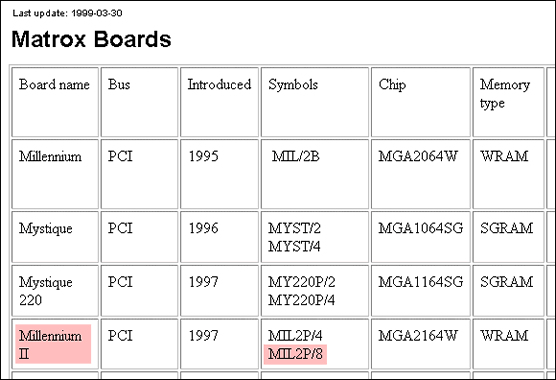
So, this particular board was a Matrox Millennium II, circa 1997. Having ascertained that, let’s see if we can locate some associated documentation and downloadable drivers.
The manufacturer’s site is the best place to start. If that draws a bank use a search engine to scour the entire Internet.
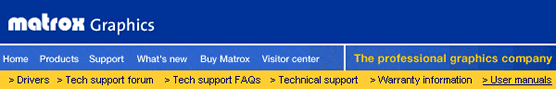
This looks promising …………
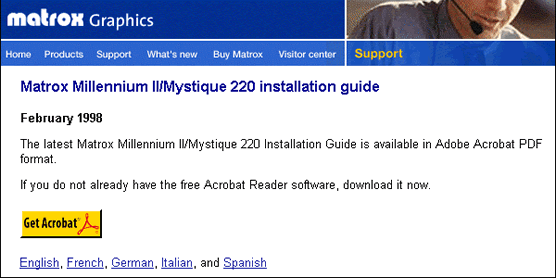
Yes, that’ll do nicely!
Now, how about some downloadable drivers?
For you’ll have to try a specialist driver site, such as Driverzone.com.

Go to the Video Drivers category and select Matrox.
This will lead you to the relevant page on Matrox’s site.

Click on the version for the appropriate operating system, Win95/98 in this case.
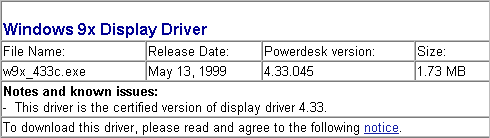
From the information displayed it’s looks at least possible that this version will be more recent than that in Windows 98, even Win98SE.
Click on the download link that follows the proprietary notice and save the file to somewhere memorable on your hard disk.