To edit an existing account, click Start > Control Panel and double-click User Accounts.
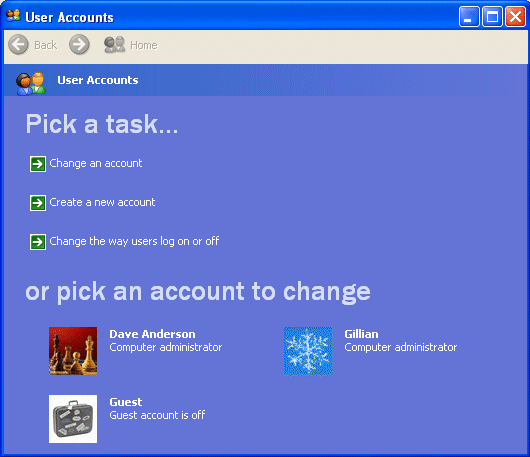
Select the account you want to edit …
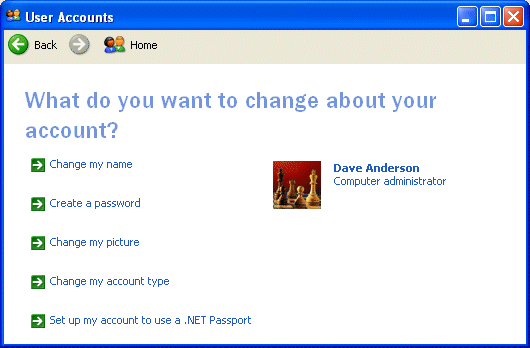
… and the aspect of the account you want to change (in this case we’re going to create a password for the account).
Click Create a password and then enter and confirm the chosen password. Type a word or phrase to be used as a password hint …
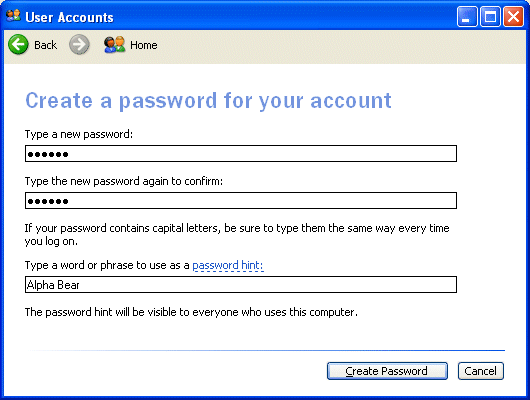
… and click Create Password.
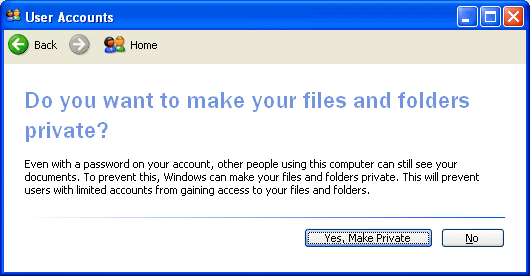
Click Yes, Make Private if you want to prevent other users from being able to view your folders and files.
Relevant Microsoft Knowledge Base Articles
- 279783: How To Create and Configure User Accounts in Windows XP
- 281699: You Are Not Prompted to Create a Password When You Create a New User Account on a Windows XP Home Edition-Based Computer
- 293834: User Accounts That You Create During Setup Are Administrator Account Types
- 282866: How to automatically log on to a user account in Windows XP
- 300489: A Description of the Guest Account