LCDs follow a different set of rules than CRT displays offering advantages in terms of bulk, power consumption and flicker, as well as “perfect” geometry. They have the disadvantage of a much higher price, a poorer viewing angle and less accurate colour performance.
While CRTs are capable are displaying a range of resolutions and scaling them to fit the screen, an LCD panel has a fixed number of liquid crystal cells and can display only one resolution at full-screen size using one cell per pixel. Lower resolutions can be displayed by using only a proportion of the screen. For example, a 1024×768 panel can display at resolution of 640×480 by using only 66% of the screen.
Most LCDs are capable of rescaling lower-resolution images to fill the screen through a process known as rathiomatic expansion. However, this works better for continuous-tone images like photographs than it does for text and images with fine detail, where it can result in badly aliased objects as jagged artefacts appear to fill in the extra pixels. The best results are achieved by LCDs that resample the screen when scaling it up, thereby anti-aliasing the image when filling in the extra pixels. Not all LCDs can do this, however.
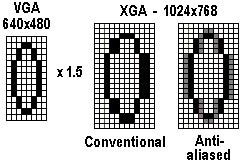
While support for multiple resolutions may not be their strong point, the ability to pivot the screen from a landscape to a portrait orientation is a feature that is particularly suited to flat panels. The technology that accomplishes this has been around since the mid-1990s and is now licensed by leading monitor and notebook manufacturers worldwide. Portrait mode is particularly appropriate for a number of the most popular PC applications – such as word processing, browsing the web and DTP – and an increasing number of LCD panels come with a suitable base and the necessary software to support the feature.
By the early 2000s many flat panels supported SXGA as their native resolution. SXGA is interesting in that it uses a 5:4 aspect ratio, unlike the other standards display resolutions, which use 4:3. 1024×1280 is particularly appropriate mode for web browsing, since so many web sites are optimised for a 1024 horizontal resolution.
Unlike CRT monitors, the diagonal measurement of an LCD is the same as its viewable area, so there’s no loss of the traditional inch or so behind the monitor’s faceplate or bezel. The combination makes any LCD a match for a CRT 2 to 3 inches larger:
CRT vs LCD Resolution and Visible Screen Area
| Flat Panel size | CRT size | Typical resolution |
|---|---|---|
| 13.5in | 15in | 800×600 |
| 14.5in to 15in | 17in | 1024×768 |
| 17in to 18in | 21in | 1280×1024 or
1600×1200 |
By early 1999 a number of leading manufacturers had 18.1in TFT models on the market capable of a native resolution of 1280×1024, and as high definition video has emerged from 2003 onwards many flat panel monitors have so-called “full HD” resolutions of 1920×1080.
A CRT has three electron guns whose streams must converge faultlessly in order to create a sharp image. There are no convergence problems with an LCD panel, because each cell is switched on and off individually. This is one reason why text looks so crisp on an LCD monitor. There’s no need to worry about refresh rates and flicker with an LCD panel – the LCD cells are either on or off, so an image displayed at a refresh rate as low as between 40-60Hz should not produce any more flicker than one at a 75Hz refresh rate.
Conversely, it’s possible for one or more cells on the LCD panel to be flawed. On a 1024×768 monitor, there are three cells for each pixel – one each for red, green, and blue – which amounts to nearly 2.4 million cells (1024x768x 3 = 2,359,296). There’s only a slim chance that all of these will be perfect; more likely, some will be stuck on (creating a “bright” defect) or off (resulting in a “dark” defect). Some buyers may think that the premium cost of an LCD display entitles them to perfect screens – unfortunately, this is not the case.
LCD monitors have other elements that you don’t find in CRT displays. The panels are lit by fluorescent tubes that snake through the back of the unit; sometimes, a display will exhibit brighter lines in some parts of the screen than in others. It may also be possible to see ghosting or streaking, where a particularly light or dark image can affect adjacent portions of the screen. And fine patterns such as dithered images may create Moiré or interference patterns that jitter.
Viewing angle problems on LCDs occur because the technology is a transmissive system which works by modulating the light that passes through the display, while CRTs are emissive. With emissive displays, there’s a material that emits light at the front of the display, which is easily viewed from greater angles. In an LCD, as well as passing through the intended pixel, obliquely emitted light passes through adjacent pixels, causing colour distortion.
Until the new millennium, most LCD monitors plugged into a computer’s familiar 15-pin analogue VGA port and used an analogue-to-digital converter to convert the signal into a form the panel can use. In fact, by then VGA represented an impediment to the adoption of new flat panel display technologies, because of the added cost for these systems to support an analogue interface.
However, by the late 1990s several working groups had proposed digital interface solutions for LCDs, but without gaining the widespread support necessary for the establishment of a standard. The impasse was finally broken through the efforts of the Digital Display Working Group (DDWG) – which included computer industry leaders Intel, Compaq, Fujitsu, Hewlett-Packard, IBM, NEC and Silicon Image – which had been formed in the autumn of 1998 with the objective of delivering a robust, comprehensive and extensible specification of the interface between digital displays and high-performance PCs. In the spring of 1999 the DDWG approved the first version of the Digital Visual Interface (DVI), a comprehensive specification which addressed protocol, electrical and mechanical definitions, was scalable to high-resolution digital support and which provided a connector that supported both analogue and digital displays.