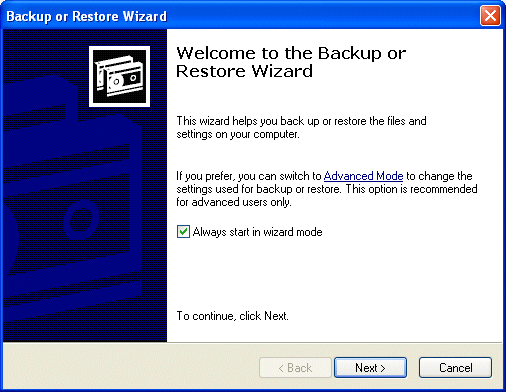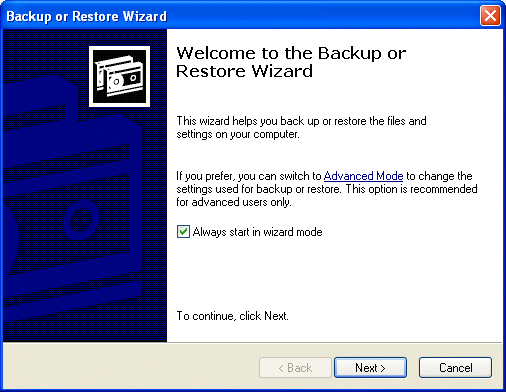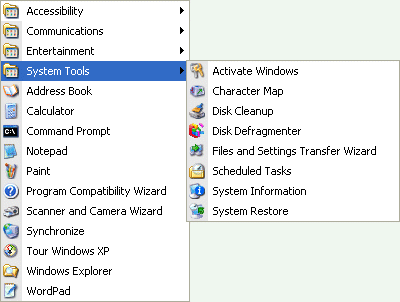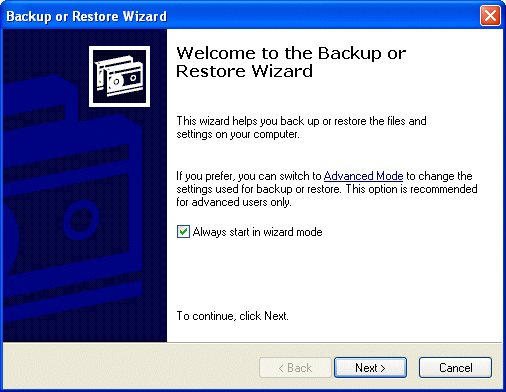Click Start, point to All Programs > Accessories > System Tools, and then click Backup. The Backup or Restore Wizard is launched. Select the Restore files and settings radio button. specify which files and folders from the backup you wish to restore. Click … [Read more...]
Windows Backup In Action
Click Start, point to All Programs > Accessories > System Tools, and then click Backup. The Backup or Restore Wizard is launched. Check the appropriate box to proceed in Wizard mode. Select the appropriate radio button for backup. Indicate the way in which you wish to … [Read more...]
Windows Backup Installation
Unlike with the Professional Edition of the operating system, the Windows Backup utility is not included in the default installation of Windows XP Home Edition. You'll not, therefore, see the associated program icon on the Start menu in Windows XP Home Edition or find Backup listed in the … [Read more...]
Advanced Windows Backup
Click Start, point to All Programs > Accessories > System Tools, and then click Backup. The Backup or Restore Wizard is launched. Click Advanced Mode to vary the utility's default settings, to schedule tasks or to run the Automated System Recovery Wizard. Click on Tools > Options to view … [Read more...]