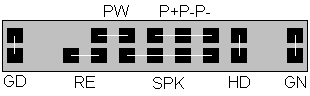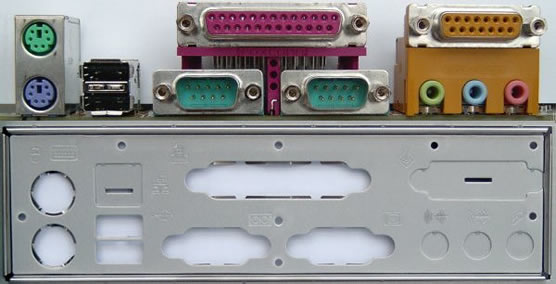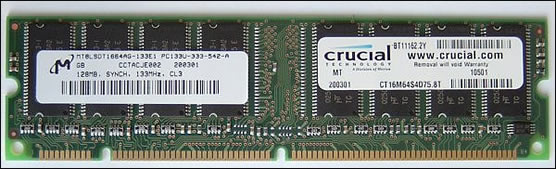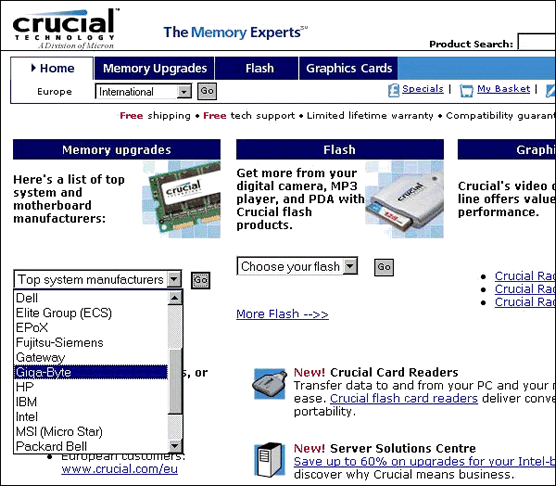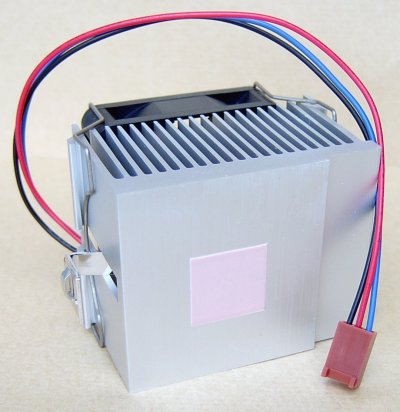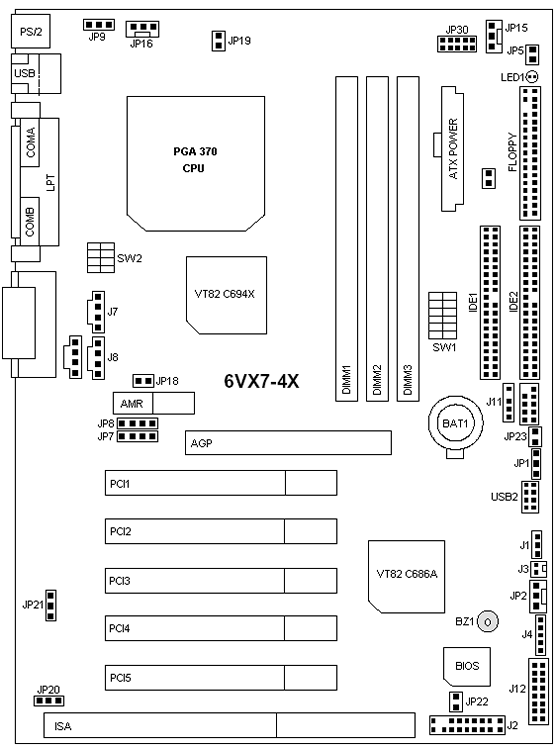The motherboard User's Manual will contain a layout diagram showing its various components and connectors. In this case, the pin header for electrical connection to the front panel switches and LEDs is identified as J2. This comprises two rows of up to 11 pins. The jumper definition is … [Read more...]
Motherboard Power
Power supply units can have up to three power connectors: a 20-pin main power connector; the standard ATX power connector. a 4-pin +12V power connector; required for all Pentium 4 processor-based systems. a 6-pin AUX power connector; recommended by V2.03 of the ATX Specification for … [Read more...]
Motherboard Fit
The first thing you need to do is compare the I/O shield on the system case with your motherboard's I/O ports, both to check how well these match up and to identify any cutouts that need to be punched out. In this case, the cutout to allow access to the game and audio ports need to be … [Read more...]
Motherboard Memory Installation
Different types of memory need to be installed in different ways, so it's safest to refer to both your motherboard User's Manual and the documentation that came with the memory itself when doing this. In this case the memory is SDRAM packaged in a DIMM memory module. With many … [Read more...]
Motherboard Memory Identification
Your motherboard User's Manual will give a clue as to what type of memory you need to use. However, such is the complexity and variation of memory specifications these days that it may still not be obvious precisely what you require. No need to panic, Crucial Technology are likely to be able to … [Read more...]
Motherboard Heatsinks
It's important to fit your CPU with some form of processor cooling device. In the case of a conventional heat sink and fan assembly, be aware that just because a fan says it's suitable for a given CPU form factor, it's no guarantee that it'll fit your particular motherboard. If the thermal … [Read more...]
Motherboard CPU
As indicated above - and this is not uncommon - the motherboard upgrade is being accompanied by a switch to a new processor and main memory. In this case the CPU has been used before, and hence the need for the CPU & Heatsink Cleaner. You'll need a lint-free cloth and thermal compound as well … [Read more...]
Motherboard Removal
Disconnect and remove your existing motherboard as follows: First, take the precaution of entering Setup and checking your current system's BIOS settings. You normally do this by hitting the DEL key immediately after your system has performed it's POST (Power On Self Test) following power … [Read more...]
Motherboard Upgrade Reasons
A motherboard is the backbone of a PC system, connecting all its various components and peripherals and influencing your choice of precisely what these might be. It is, of critical importance both in terms of system performance and connectivity. It follows, therefore, that there are … [Read more...]