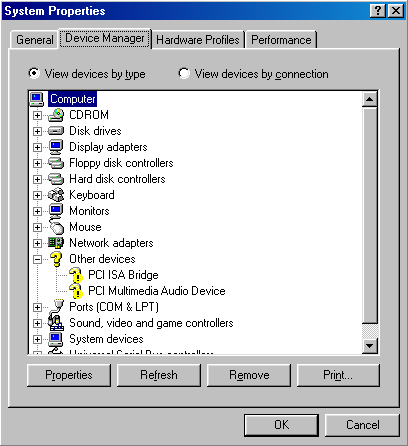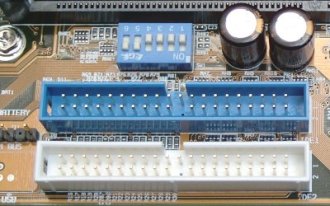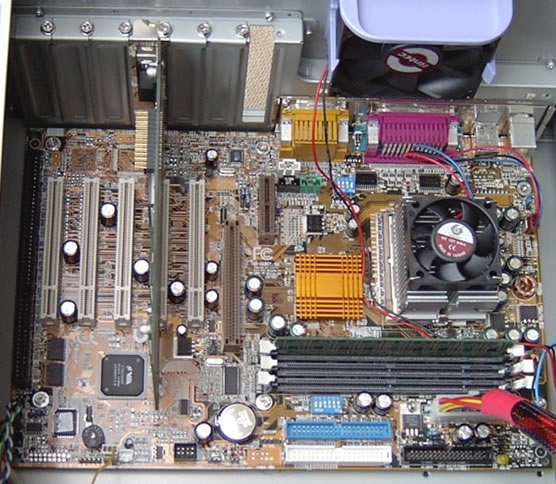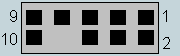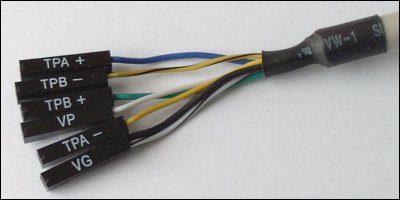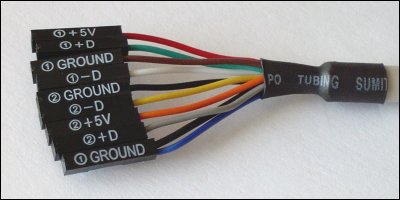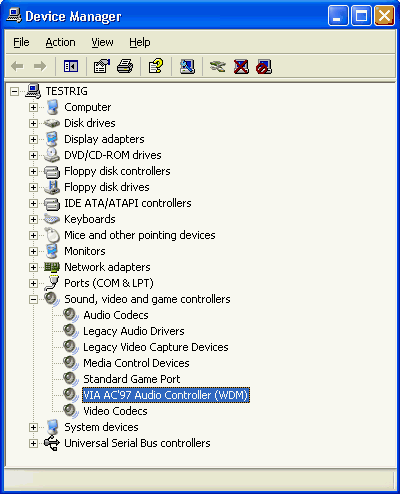On attempting to boot to Windows 98SE the signs were good, with lots of messages about Windows having found new hardware and attempting to locate and install new software for it. While Windows is doing this you may find that the system restarts one or more times and you'll probably be asked to … [Read more...]
BIOS Settings
As soon as POST starts, you'll be invited to hit a key - generally DEL - to enterBIOS Setup. You've already set the system time, but now's the time to go through the various functions in detail and make sure they're set up in accordance with your motherboard User's Manual. Go through each … [Read more...]
Motherboard IDE Connections
IDE connectors, like floppy drive and other connectors, are keyed to ensure proper connection. Connect your IDE devices to the motherboard IDE connectors, taking care to assign these to give optimal performance for your particular system configuration. Although a single IDE channel can … [Read more...]
Motherboard Floppy Connections
Note that the floppy drive connector ... ... and cable are keyed, to ensure proper connection. … [Read more...]
Motherboard Testing
At this point we've almost done enough to be able to do some initial testing of the motherboard installation. However, to give some visibility to what happens when we power the system up, we first need to install a graphics card so that we can attach a monitor to its VGA port. Now, plug … [Read more...]
Motherboard Audio
Finally, some motherboards provide a pin header that allows connection to a front-mounted audio connector, designed to support stereo audio output (headphone or amplified speakers) and a monochrome microphone input. The Intel Front Panel Connectivity Guide recommends the following design for … [Read more...]
Motherboard FireWire Ports
Similarly, many modern-day motherboards provide a pin header that allows connection to a front-mounted IEEE-1394 port. With this system case, there are six wires coming from its front-mounted IEEE-1394 port. These consist of two sets of twisted pair cables (TPA and TPB), a power cable (VP) … [Read more...]
Motherboard USB Ports
Many modern-day motherboards provide a number of USB pin headers that allow connection to USB ports mounted on the front of the system case. A header will generally contain 10 pins arranged in two rows of five. On some motherboards one or two pins may be marked as NC, for no contact. These pins a … [Read more...]
Motherboard Fan
In this case, the motherboard has two fan pin headers in addition to the CPU fan, designated as follows: JP2: System fan JP15: Power fan Connect your fans via their 3-pin connectors, as appropriate. Motherboard Upgrade Reasons Motherboard Removal Motherboard CPU … [Read more...]
Motherboards and WinXP
Having looked at the installation of a new motherboard with Windows 98, at time of writing Windows XP was found to cope less well. In fact, the system refused to boot to the Windows XP environment, even in Safe Mode. This is not entirely unexpected, since Windows XP is known to have problems … [Read more...]