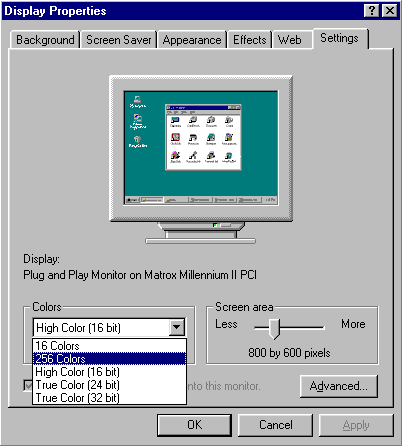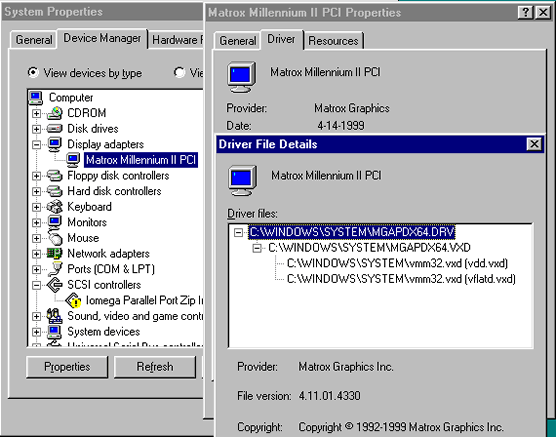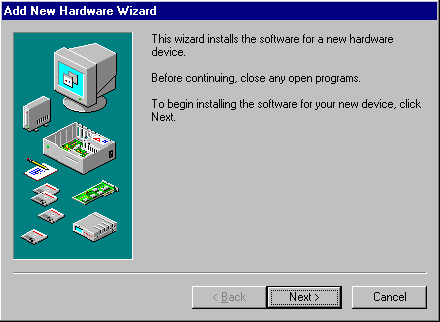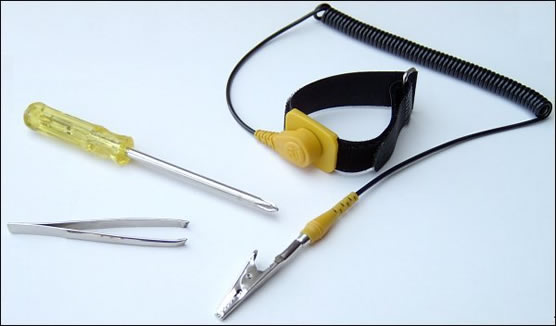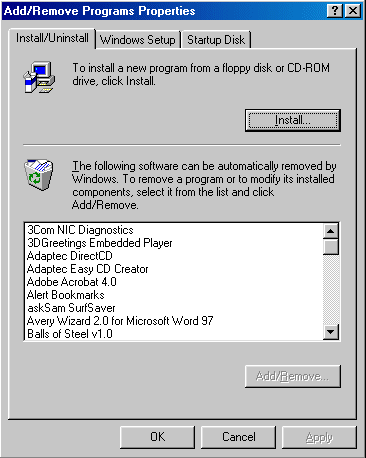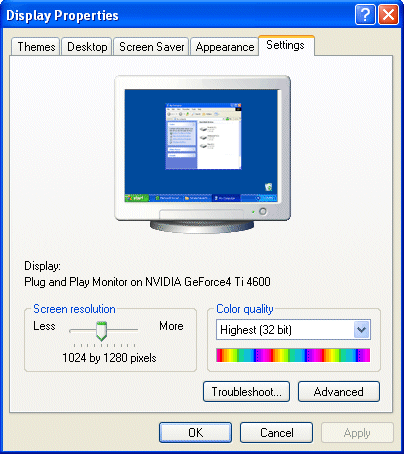When we checked Display Properties earlier, to confirm drivers for the new card had been installed successfully, you may have noticed that they indicated a colour resolution of 256 colours. Now's the time to adjust both this and display resolution you want to run at. You may also … [Read more...]
Graphics Card Driver Upgrade
To find out, start by right-clicking My Computer, Properties and the Device Manager tab. Expand the Display adapters entry, select Matrox Millennium II PCI and click Properties. Select the Driver tab and click Driver File Details to reveal some details about the driver version Windows … [Read more...]
Installing new Windows XP graphics card drivers
Power up the PC and the Add New Hardware Wizard should be launched. Make sure you've no other programs running and click Next. If both your new graphics card and motherboard are Plug and Play compatible, Windows may detect your new card automatically. Click Next to see if it … [Read more...]
Graphics Card Installation
Assuming your new card uses the same type of slot as the current one, simply swap the old card for the new. Carefully line the new card up with its slot and push it down firmly and evenly. Note, the system will not boot up if the new card is not properly seated. Affix the card using the backplate … [Read more...]
Graphics Card Removal
Replacing your graphics card is easy and the only tools you'll need are a Phillips screwdriver and - just in case you're cack-handed - a pair of tweezers for retrieving dropped screws! If you're wise you'll also use an antistatic wriststrap during the entire process. Power down your PC and … [Read more...]
Graphics Card Identification
If you're replacing your existing graphics card with a card whose precise identity you don't know, now's the time to try to find out! If there's anything on the card that looks as though it might be a product code or even serial number, it's worth trying to see if this might lead you to the … [Read more...]
Graphics Card Driver Un-Installation
It's important to uninstall your existing drivers so as to avoid any potential conflict with those for your new card. If the drivers in question came with their own uninstall utility, then use that. If not, the odds are that you'll be able to remove its drivers via Add/Remove Programs, … [Read more...]
Graphics Card Upgrade Reasons
There are an number of reasons why you may wish to upgrade your graphics card: problems with your current card better performance to drive a digital screen to support dual screens. In truth the performance of graphics cards has been more than adequate for office-type applications for … [Read more...]
Graphics Card Installation – WinXP
As mentioned at the start of this tutorial graphics card manufacturers nowadays supply downloadable self-extracting archives that simply need to be double-clicked to install the latest driver software, often along with other utilities. It follows that in the era of Windows XP, this will be … [Read more...]