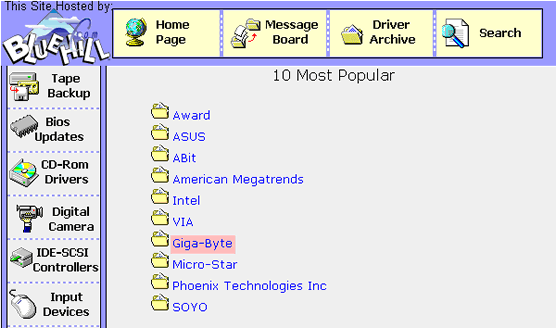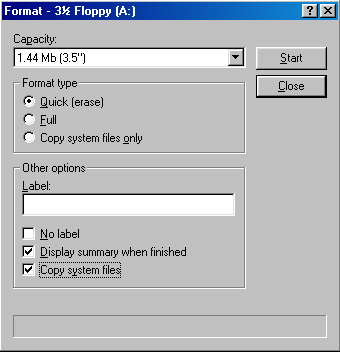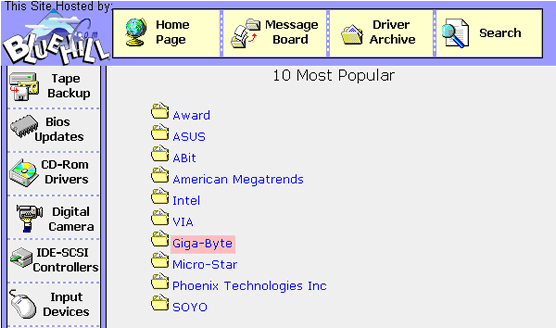In fact, motherboard manufacturers have made the process of updating your BIOS considerably easier, by providing software that allows this - and more besides - to be done from within Windows. Gigabyte claims to have been the first off the mark with its BIOS application, first released in … [Read more...]
Flashing the BIOS
The traditional procedure for flashing your BIOS from within DOS using a floppy disk is similar for all motherboard manufacturers. It starts by making a couple of MS-DOS Startup Disks. The following describes how to do this for either a Windows 98 or Windows XP environment: Windows … [Read more...]
BIOS updates – how to locate the latest BIOS update for your motherboard
The best place to start when trying to locate BIOS updates is your motherboard manufacturer's web site. One way to get to this is via a specialist driver site, such as missingdrivers.com. Select the Bios Updates category and then your motherboard manufacturer. Navigate your way to the … [Read more...]
Replacing your BIOS chip – how to update your system BIOS
Modern-day motherboards have EEPROM BIOS chips that can be reprogrammed by software. These are also referred to as flash PROM or flash ROM, the process by which they're updated being known as flashing. If your BIOS isn't flashable it's still possible to update it - provided it's housed in a … [Read more...]
BIOS Ident
Your BIOS will most likely be stored in a 32-pin chip, which can typically be identified by a silver or gold sticker that shows the name of the BIOS company - such as AMIBIOS, AWARD or Phoenix - and a code that indicates the version of code it contains. If it's rectangular in shape, it's what … [Read more...]
BIOS Reasons
In the past there have been compelling reasons to upgrade your BIOS, such as for Y2K compliance or to support high capacity hard drives that older BIOS chips simply wouldn't recognise. These days the rate of technological development is such that motherboard manufacturers release new BIOS … [Read more...]
Bios Configuration
Whichever method you've used to update your BIOS, it's important that the new BIOS Setup defaults are used when the system is next powered on. You can do this by entering Setup by pressing the appropriate key - generally DEL as soon as POST starts and by then selecting the option to Load BIOS Setup … [Read more...]