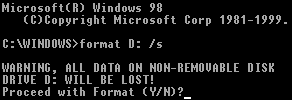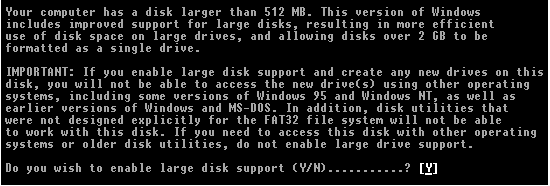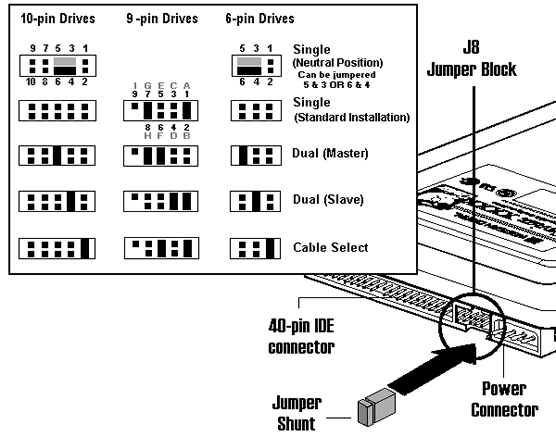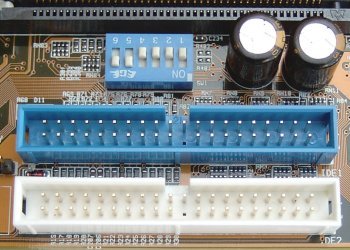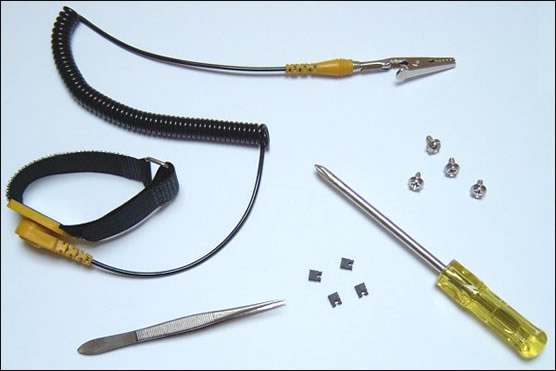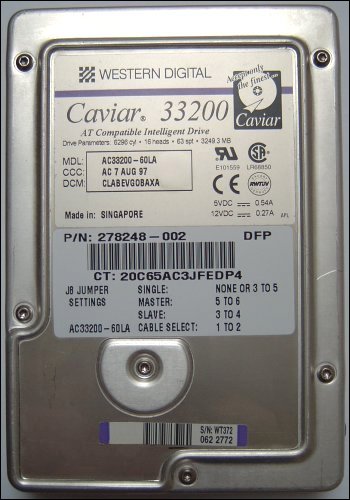With the Fdisk procedure completed, restart you computer with the Windows 98 Startup disk in the floppy disk drive and proceed to format the partitions you've created with a file system, using the Format tool as follows: When the Windows 98 Startup menu is displayed, choose the Start … [Read more...]
Hard Drive Partitioning
If your second drive is a new, empty hard disk, you're going to have to first create a primary partition on the disk and then format a file system on that partition. If you're installing on a disk you've been using previously, you may want to delete it's existing partitions before creating new … [Read more...]
Hard Drive Configuration
In fact, it's not the particular IDE ribbon cable connector that determines whether or not a drive is a master or slave, but rather the way in which the drive's jumper pins are configured. EIDE hard drives typically have a jumper block located between the 40-pin IDE connector and the power … [Read more...]
Hard Drive Planning
The first thing you're going to need to do is ensure that your system can accommodate a second hard disk drive. Most motherboards provide support for two IDE channels, IDE1 - the primary channel, and IDE2 - the secondary channel. Some modern-day motherboards have an additional controller, … [Read more...]
Hard Drive Preperation
Before you start, make sure you have at hand everything you may need to perform the installation. This'll include a Phillips screwdriver, an antistatic wriststrap, pair of tweezers, a couple of jumper shunts and some drive bay screws. You'll also need an emergency MS-DOS startup floppy … [Read more...]
Configuring BIOS for a Second Hard Drive – including SMART
Once the second hard drive is physically installed, you then need to let the computer\'s operating system and software know that it exists. Insert the MS-DOS startup disk in your floppy disk drive and power on your PC. After the POST (Power On Self Test) process has started enter the system\'s … [Read more...]
Hard Drive Connection
Having reconfigured the drives as required, they may now be mounted into the appropriate drive bays. In fact, the best arrangement was to move the existing drive up a bay - so as to maintain maximum air circulation and to swap the old hard drive's power supply socket with that of the CD-ROM … [Read more...]
Hard Drive Upgrade Reasons
There are an number of reasons why you may wish to install a second hard drive: you simply need more hard disk space you want to use it for backup purposes you want to create a dual-boot system. A variation on the backup reason is a scenario in which you're going to have to do a clean … [Read more...]