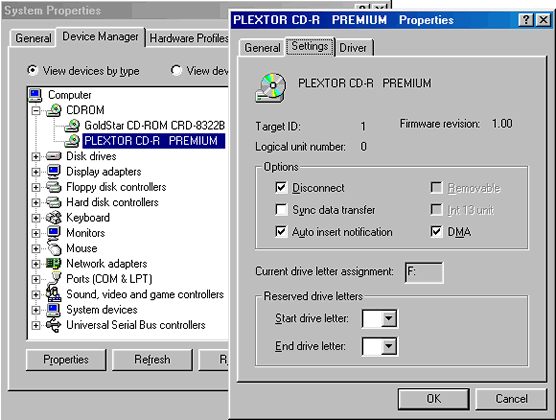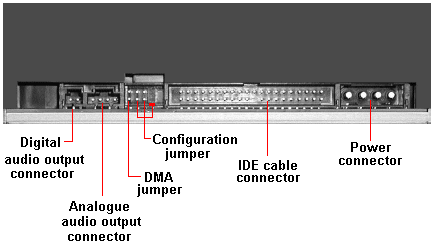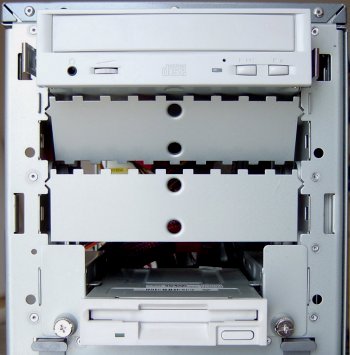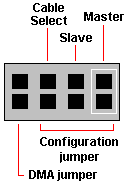A floppy disk drive's connectors are at the back of the unit. Controller connector: The floppy drive connector looks similar to a 40-pin IDE connector, but is a little smaller with a pin count of 34. However, as with an IDE cable, the convention is for Pin 1 on the connector to … [Read more...]
Floppy Installation Mounting
As will have been seen earlier, the system case we're using has a 3.5in bay assembly capable of holding two 3.5in devices. This may be removed by unscrewing the two silver thumbscrews located at the bottom and sliding the drive bay assembly out. We're going to install the floppy drive in … [Read more...]
Floppy Installation Intro
Despite the fact that it's 1.44MB capacity is minuscule by today's standards and that BIOSes have supported booting from higher capacity alternatives for several years now, most PCs continue to ship with a standard floppy disk drive. In acknowledgement of it's extraordinary longevity therefore, … [Read more...]
CD-RW Installation Optimization
To achieve top speeds for reading and writing with your CD-ReWriter drive, direct memory access (DMA) must be enabled for the drive. To enable DMA under Windows 95, 98, or Me: Click the Start button, then Settings, then Control Panel, then double-click on System icon, then click on Device … [Read more...]
CD-RW Burning Software
The computer’s operating system, whether it is Windows XP, Windows Me, Windows 98, Windows 95, Windows 2000 or Windows XP supplies a generic CD-ROM device driver that will allow your CD-ReWriter to function as a standard CD-ROM drive. You don’t need to install anything else. However, in order … [Read more...]
CD-RW Installation Bios Setup
To have the BIOS automatically detect the new drive and set its parameters you need to enter the Standard CMOS Setup category of the BIOS Setup and ensure that the IDE Master and Slave designations are correct for your current configuration. If a Master or Slave device is set to Disable or None … [Read more...]
CD-RW Installation Connection
As well as configuration jumper blocks, the back of the CD-ReWriter has a number of connectors. Each of these will need to be connected to the appropriate location on the motherboard, or to a motherboard expansion card. Power connector: Connect a large 4-pin white connector from … [Read more...]
CD-RW Installation Mounting
Make sure the power to your computer and any external peripherals are off and your computer is unplugged from its power source. If you haven't already removed the cover from your system case, do so now. This particular system case allows the top half of the front bezel to be detached to … [Read more...]
CD-RW Installation Configuration
Select operation of the CD-ReWriter as an IDE master or slave, or for cable select, via the configuration jumper at the rear of the unit. In this case the drive's factory setting is as a Master. To configure the drive as a Slave, move the jumper to the middle set of pins, leaving the … [Read more...]
CD-RW Installation Intro
By far the most common 5.25in external drives are optical drives of one sort or another: CD-ROM DVD-ROM CD-ReWriter DVD-ReWriter Installation procedure and issues are similar for each type of drive, and this tutorial is going to illustrate them in the context of installing a … [Read more...]