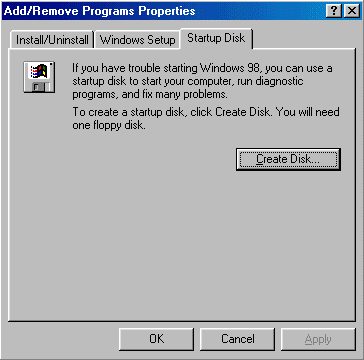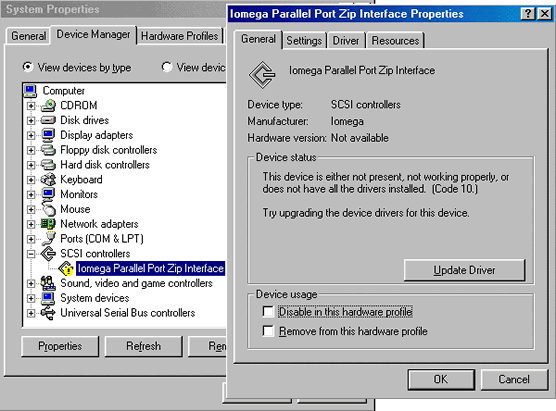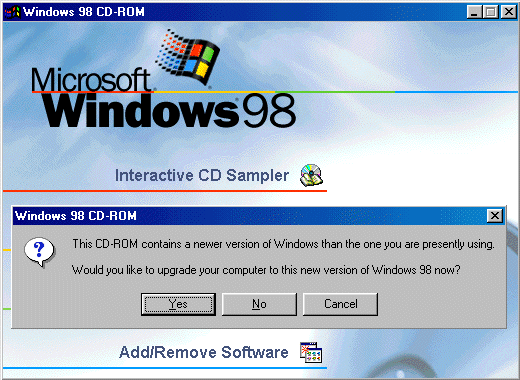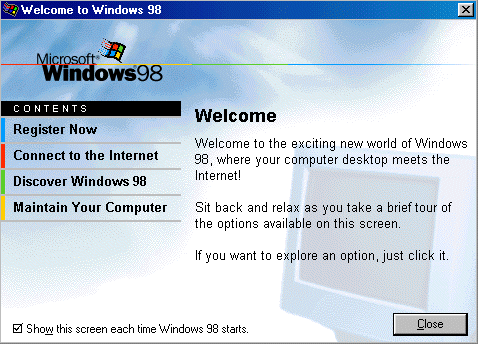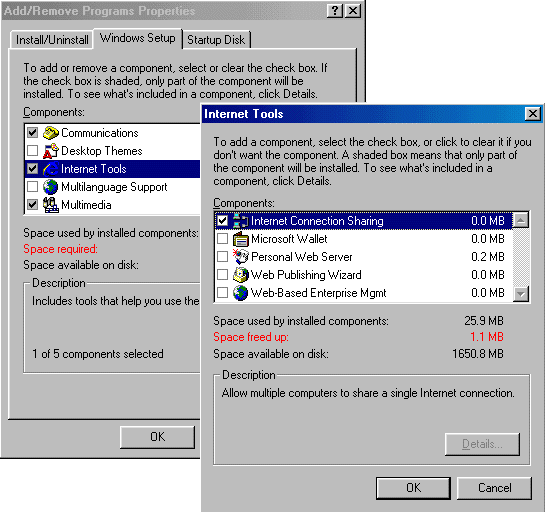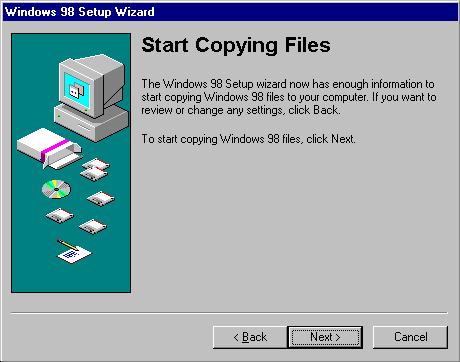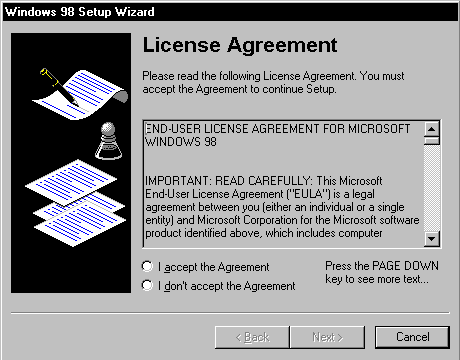You're going to need a Windows 98 Startup Disk to partition and format your PC's hard drive and then to provide CD-ROM support for the re-installation of Windows 98 itself. This is a bootable system disk that supports the FAT32 file system and contains a collection of real-mode Windows 98 commands … [Read more...]
Win98 Driver Installation
Windows 98 Setup will have attempted to load drivers for the hardware it recognised. However, there is no guarantee that the default drivers loaded are the latest available, or - if you're re-building what had previously been an operational system - the same as the versions you were running … [Read more...]
How to Update Microsoft Windows with Patches and Service Packs
With previous versions of Windows, tracking down system patches and updated drivers was difficult. However, Microsoft streamlined the process in Windows 98 by including Windows Update on the Start menu, effectively providing an online extension of Windows designed to help maintain your … [Read more...]
Installing Windows 98 – Upgrading to Win98SE
In 1999 Microsoft released an upgrade to the original version of Windows 98, known as Windows 98 Second Edition. This included many improvements and enhancements not present in the original version of Windows 98, notably: Support for DVD-ROM Internet Connection Sharing Microsoft … [Read more...]
How To Do a Clean Installation of Win98 – Phase 5: Setting Up Hardware and Finalising
Windows 98 Setup now commences its fifth and final phase. During this phase, Setup configures the following: Control Panel Programs on the Start menu Windows Help MS-DOS program settings Tuning Up Application Start Time zone System Configuration When Setup finishes setting up … [Read more...]
Win98 Installation Tuning
The final task is to fine-tune your Windows installation, especially if you elected to Install the most common components during the course of the installation. You can do this by clicking Start > Settings > Control Panel > Add/Remove Programs and then selecting the Windows Setup tab. … [Read more...]
Restarting After Fresh Windows Install
After Setup finishes copying the Windows 98 files to your computer, you are prompted to restart your computer. You can click the Restart Now button to restart your computer immediately; if you do not click the button or wait more than 15 seconds to click it, Setup restarts your computer … [Read more...]
Installing Windows 98 – Copying the Windows Files to Your Computer
After Setup finishes creating the Startup Disk, the Start Copying Files dialog box appears. After Setup has collected the information it needs from your computer, it begins copying the Windows 98 files to your computer. Click Next to start copying files. Windows 98 Setup does not require … [Read more...]
Win98 Installation Phase 2
After Setup Wizard is loaded the License Agreement is displayed. You must accept the License Agreement to continue. Setup prompts you to enter the Product Key. Type the Product Key in the spaces provided. The Product Key is located either on the Certificate of Authenticity (COA) or on … [Read more...]
Win98 Installation Phase 1
During this phase, Setup: Creates the Setuplog.txt file in the root directory (C:). Identifies the drive where Windows 98 is being installed and the source drive where the Windows 98 installation files are located (drive assignment). Creates the C:Wininst0.400 temporary directory and … [Read more...]