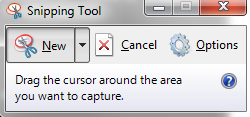Today's PCs are designed to be fast and agile. No one wants a computer that takes ages to boot up and even longer to load web pages. This isn't the 90s anymore where slow computers were more common. But, sometimes a computer can get gummed up and may need a little TLC to get it back to its old self. … [Read more...]
Add Folders to Start Menu in Windows
I've been talking a little lately about how to keep your desktop more organized. I absolutely hate clutter on the desktop. It makes finding things a pain. I try to put only the most important things on the desktop. I have seen many people put dozens of folders on the desktop because they access them … [Read more...]
How To Test Your Internet Speed
These days lots of people have high-speed Internet, thanks to the great Internet Installation they get from their provider. And, they hear the blazing fast speeds they are being offered by different Internet Service Providers (ISPs). But, is it really as fast as they claim? So, you may want to … [Read more...]
The Ins and Outs of Cloud Security
IT providers are heavily pushing the benefits of the cloud. They talk about its conveniences, it reduction in cost of ownership and its flexibility. But, they rarely mention the security details that go along with it. That is because if you think about it you are moving your data to a third party. … [Read more...]
Use WinDirStat to Clean Up Hard Drive
Today's hard drives are large and can store tons of files, pictures, videos, etc. But, even with all this space there still may be a time when you need to clean up because the hard drive is filling up. There are the obvious places to check like the Recycle Bin or use the Disk CleanUp tool. But, … [Read more...]
Remove the Recycle Bin from Windows Desktop
I like a minimal desktop. The search features in Windows are better so I like using that to find what I need. Or, I will organize commonly used shortcuts into the bar at the bottom of the desktop. I have seen people's desktops with dozens of shortcuts on their desktops. They will clutter it up with … [Read more...]
How to Use Print Screen in Windows
There are times where you would like to show something on your screen to someone. I use this all the time in my tutorials and you may be wondering how I do it. One of the easiest ways to accomplish this is using the Print Screen feature in Windows 7. This short article will show you how you can save … [Read more...]
Troubleshoot TCP/IP Ports in Windows
There are certain applications in Windows and ones that you install that need to communicate over the network. In order to do that they will use a TCP/IP port to communicate. Whatever port they use cannot be used by another application or there will be port conflicts and the applications will fail. … [Read more...]
Using the Windows Troubleshooting App To Repair Your PC
If you have been around computers for any length of time, then you may be familiar with the infamous/notorious blue screen of death (BSOD). This is the screen you would get when the computer would crash, and it was largely a screen full of undecipherable gibberish. You would have to write down any … [Read more...]
Stay Productive When the Power Goes Out
You have probably been through this scenario before. You are in the middle of work and are in the zone. You may have a deadline to meet. Suddenly, the power goes out and the Internet goes down. You feel like your work day is done. You have been told that power could be down for quite some time. But, … [Read more...]