If you have been around computers for any length of time, then you may be familiar with the infamous/notorious blue screen of death (BSOD). This is the screen you would get when the computer would crash, and it was largely a screen full of undecipherable gibberish. You would have to write down any codes you found on there and then hunt on a search engine looking for the culprit to your problem. Well, there is a little known tool that may help you fix some of these nagging problems. It is called the Windows Troubleshooting tool. Not very original of a name, but helpful nonetheless.
Getting to the troubleshooting tool is pretty simple. You just need to go to the Control Panel and then click on the Troubleshooting icon in the All Control Panel Items section. Or, you can type Troubleshooting in the search box of the Start Menu

Once you click on the Troubleshooting tool you will be taken to the next window where you will have several options to choose from.
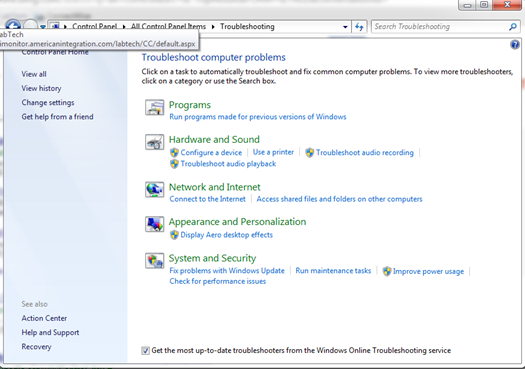
As you can see there are several troubleshooting tools across different categories of potential problems. These include areas like audio, networking, video, security and many other areas. The important thing to keep in mind is that these are definitive troubleshooting tools. They will not fix every problem that you run across. Sometimes it is necessary to get your hands dirty and really dig in to fix problems. However, this is a good starting point for simple diagnostics.
If you do not know much about computers it can maybe save you a lot of money to get answers for simple problems. Just running some of these could save you hundreds of dollars compared to taking your machine down to the local computer repair shop.
A common problem is getting speakers to work in Windows 7. If you have this problem, you can launch the “Troubleshoot Audio Playback” link. This will scan your system for possible driver issues with your speakers and sound card. It will identify any corrupt or incorrect drivers and either fix it or recommend a more suitable driver.
Some of these tools also act as a wizard to help identify your problem better. It will walk you through steps to try to isolate your problem. It will work to narrow down possible issues and ask you a series of questions. It may make changes or suggestions based on how you answer certain questions.
Stumping the troubleshooter is not too hard to do. There are just some things that it cannot do or fix. But, it is still a valuable tool for initial diagnosis of your problem. It may be the difference in fixing your computer in minutes versus paying someone hundreds of dollars to fix something you could have done yourself with this tool.