Today’s hard drives are large and can store tons of files, pictures, videos, etc. But, even with all this space there still may be a time when you need to clean up because the hard drive is filling up. There are the obvious places to check like the Recycle Bin or use the Disk CleanUp tool. But, sometimes this isn’t enough.
What would be nice is if there was a nice, visual tool that could show you exactly what is taking up all the space on your hard drive, where the files are and what kinds of files they are. Well, there is just such a tool. It is called WinDirStat.
Download WinDirStat for Free
WinDirStat is a free tool that you can download by going here.
After you download and install it, the program will need to do an initial scan of your system. This may take several minutes to complete. Once the scan starts you will see a screen like the one below. It is going through the process of scanning all of your files and analyzing the space and file types.
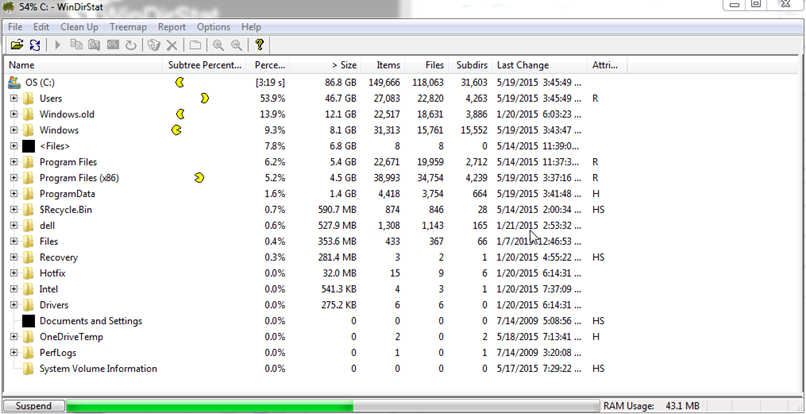
You can opt to scan your whole computer or individual drives in the system. In the screen shot above, I have only scanned the C: on the computer.
Once the scan has completed, you will get a visual representation of the files on your computer. It makes more sense when you see it, but basically the bigger the block is the bigger the file is.
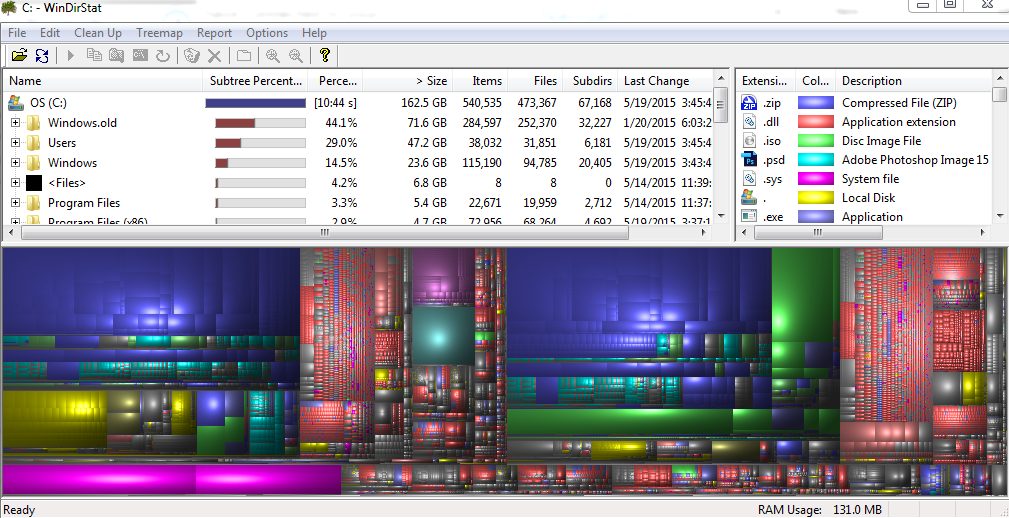
If you click on one of the file blocks, you can see what kind of file it is and whether it is safe to delete or now. Furthermore, file types are organized by color. In the case above, you can see that the green files are .ISO files. You can see they are taking up quite a bit of space and may be safe to delete or remove.
The tree view at the top will also tell you how much space each folder on your drive takes up. If you click on a folder in the tree view, it will highlight all the files below in the visual screen to give you an idea of where they are and how much space they take up.
The best way to really learn the tool is to download it and use it. It is very intuitive and easy to use
Deleting files from WinDirsStat is simple. You can simply right click on a file in the tree view or the visual view and select to delete it.
WinDirStat is a great tool to use to see what is taking up space on the hard drive, and what you can remove to free up space. It is one of the more useful free tools available out there, and it is safe to download as it is not bundled with junk you will find in other free tools.