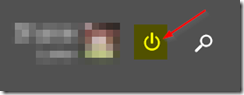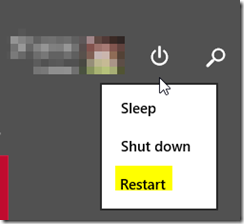Shutting down a computer has to be done a certain way. There is a right way and a wrong way to restart a computer. If you do it the incorrect way over time you can actually cause damage to your hardware, files and operating system.
Shutting down a computer has to be done a certain way. There is a right way and a wrong way to restart a computer. If you do it the incorrect way over time you can actually cause damage to your hardware, files and operating system.
Pushing the power button on the front of the computer, unplugging it from power or switching off the power strip are certainly ways to shut down the computer. But, if you do this it is done without your operating system being properly prepared for the shut down. This can cause corruption with files on your computer and in the OS. Most of the time nothing will happen and the computer will be fine. But, in some cases you could be facing a worst case scenario where the computer will not even start.
What is the Best Way to Restart Computer?
The best way to restart a computer, especially Windows, is to click on the Start button and then click on restart.
Each version will look different. Below are some images for how to accomplish this in Windows 8.
Click on the Start Button
Click the Power Button
Click on the Restart Button
Keep in mind that restarting the computer in a proper way is not just relegated to computers with the Windows operating system. Computers with Linux and Mac OS also need to be shutdown or restarted through the operating system rather than pressing the button or yanking the power cord.
Obviously, there are times where you have no choice but to take extreme measures. If the operating system hangs up or is unresponsive then you may have to use the hardware to shut down the PC. But, this should only be used as a last resort. Always use the shut down and restart options within the operating system when available. This will result in a cleaner restart that the operating system expects. And, it will result in fewer issues and less risk of a catastrophic failure.