Protecting your online accounts is becoming more important. Everyday we hear stories of accounts being hacked and broken into. Many times these accounts can contain sensitive information. Or, they can contain useful bits of information that a hacker or identity thief can use to launch more thorough attack. Two Factor authentication is a method for logging into accounts that should be considered for anyone that has security on their minds. It basically adds another layer of authentication between you and the account. You will typically login with a username and password. But, then you will have to enter a random number as a second means of authentication. This random number can be sent to a mobile device, for example, via text message or an installed app. The following will show you how to enable two factor authentication on a Google account. The first thing you will do is login to Google with your usual credentials. You will go to http://accounts.google.com
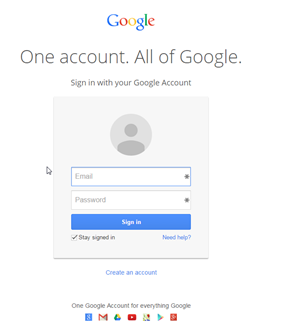
Once, in your account settings, you will go to the section that says “Signing In”. Scroll down to that area and then select the option for 2-Step Verification.

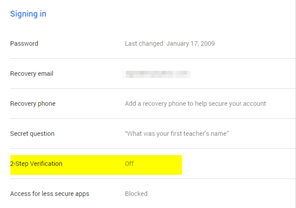
You will then be taken to a wizard like interface where you will begin the process. Click on Start Setup to begin. 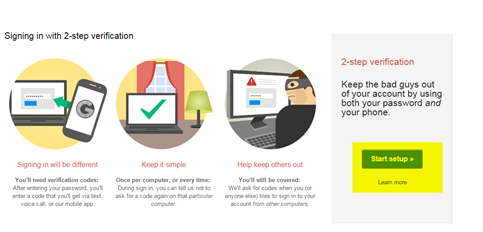
Initially, you will need a phone to get started. Type your mobile phone into the space provided. 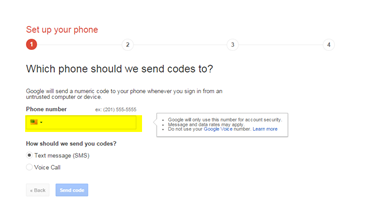
You will be sent a code that can be used one time to enter in the field marked “Enter verification code”. 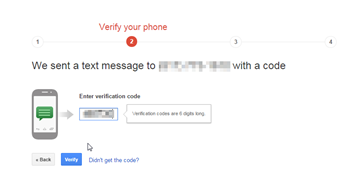
You will be taken to another page where you will be given the opportunity to add a computer as a trusted one. This means even if you lose your phone, you can still use a particular computer to login without using two-factor authentication. 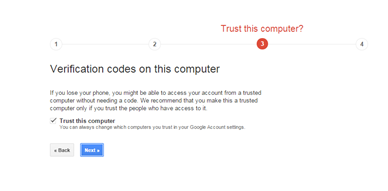
The next window will ask you to verify your desire to turn on two-factor authentication. Click on the “Continue” button if you want to turn it on. 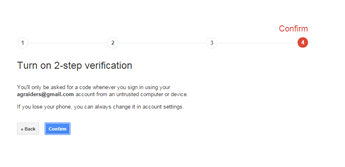
The last page will take you to your accounts page showing that two-factor authentication has been turned on. The default is for you to use text messaging as your method to receive your random changing codes. If you would like to know how to use the Google Authenticator App, you can read our post here
. 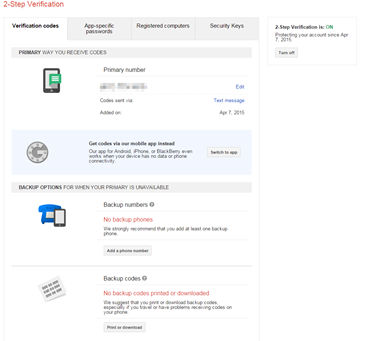
As you can see enabling two-factor authentication on your Google account is pretty simple. This will cover all of your areas of Google once it is enabled. This includes mail, calendar, tasks, Adsense, Adwords, etc. By enabling this extra layer of protection, you will ensure that you are the only one ever accessing it. It can be a bit of hassle having to go through this extra step. But, the extra layer of protection is definitely worth it.