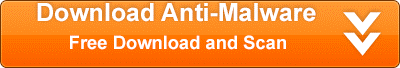Today’s PCs are designed to be fast and agile. No one wants a computer that takes ages to boot up and even longer to load web pages. This isn’t the 90s anymore where slow computers were more common. But, sometimes a computer can get gummed up and may need a little TLC to get it back to its old self. Here are a few simple things you can do to get your computer back in shape.
Its kind of a joke in the IT world, but restarting the computer can actually do wonders for the speed of your computer. Letting a computer run forever can cause issues. Things start to get gummed up after awhile. Memory leaks and running programs can begin to slow down a computer. Restarting the computer gets your PC back to a clean slate and can help a great deal.
Uninstalling new programs can also help speed up your PC. If you have noticed that your PC is slowing down after you installed a new piece of software or hardware then you may have found your culprit. Its pretty simple to uninstall new software. You just go into the control panel and then go into the Programs and Features and remove the most recent software in the list by clicking on the Uninstall button. You can also check the device manager to see if there are some issues with any hardware that has been installed. You may have an issue with a driver or a conflict. It could be a simple as rolling back the driver to a previous versions.
Another culprit to a slow PC is a hard drive that is nearly full. It is a good idea to have at least 15% of free space to keep it running smoothly. This is what allows for temporary files and swapping. If your disk space is low then you will need to see if there are files you can clean up. Or, you may consider investing in a bigger hard drive.
You may also have software on your machine that is not necessary. Many new computers install tons of useless software on your machine. GO through them and see if anything can be removed. This can free up a great deal of space on your hard drive. But, it can also remove programs that may be running in the background and eating up system resources.
Lastly, it is a good idea to scan for viruses and malware when your computer is running unusually slow. Many times these can run in the background and take up RAM and disk space that can slow your PC down. You can find many programs online that can help with scanning. One good one to check out is SpyHunter. It will find and remove many problem malware from your machine. You can find it by click on the button below.