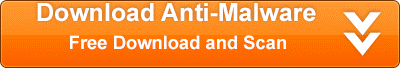Yes – Bestadblocker is malware. By the name of the program you would think it would at least try and pretend to block ads but it provides in-line videos and tons of popups letting you know your computer is infected.
It’s this kind of adware that gives bundled software programs a bad name and why you need to be cautious of downloading programs online.
To remove this threat watch this video we put together outlining the finer points of how to remove it.
Simply put you can do a system restore to remove this threat from your computer. This will take your computer back in time to when bestadblocker was not installed on the PC. It will remove all software updates from the date your choose as well as any software installs such as bestadblocker. Your personal files will all still be intact.
If you do not have any restore points on your computer you can just manually delete the EXE file. for bestadblocker. It’s actually better to just remove the whole folder. which is located at C:\Program Files (x86)\bestadblocker . Right click on the bestadblocker file name and delete the virus. Keep in mind that Internet Explorer should be closed in order to remove this file.
You should also consider doing a virus scan. I recommend Spyhunter as it’s a fast and small program that does not use gobs of computer power. You can download through the link below. The free trail scan will let you know if you have any other threats still on the computer. Ignore cookies as they are not threatening to your computer.