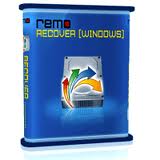 Remo Recover (Windows) Pro Review
Remo Recover (Windows) Pro Review
Remo Recover Pro for Windows is a good product. It is very easy to use and does get a decent recovery rate. It takes up a little more space than their competitors, but with all the options, like recovery for files, media and partitions, it is not hard to see why.
Purchase Remo Recover (Windows) Pro here
Program: Remo Software Remo Recover Pro
Company: Remo Software
Supported OS: Windows XP, 2003, 2008, Vista, 7
Price: $39 Basic Edition, $49 Media Edition, $99 Pro Edition
Overall Rating: 6 out of 10
What It Does:
Remo Recover Pro will help you recover data loss from a number of reasons, including deleted partitions and unintentional file deletion.
Installation:
This product does take up a little more space then that of its competitors. Installation time was about three minutes.
Details:
When you have the software installed, you will see three options for you to choose from.
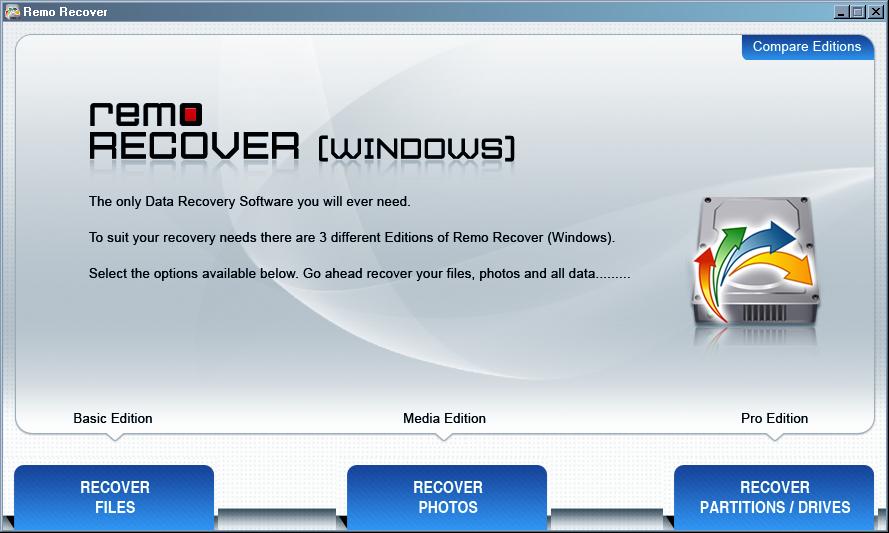
If choosing “Recover Files”, you will then see two more options available for you. Since they both seemed to do the very same things on the test I performed, I wonder why they even give you two options.
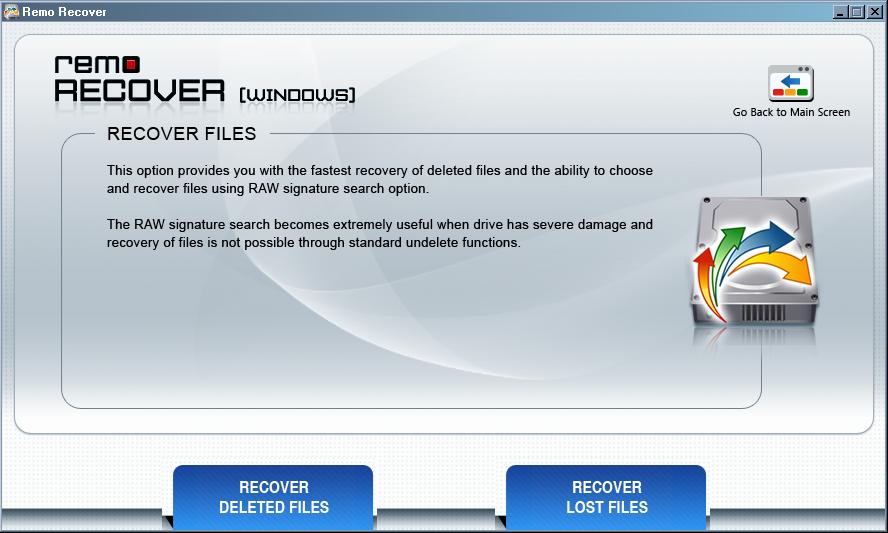
The only difference I found was that the “Recover Lost Files” option allows you to select what it is you want to scan for.
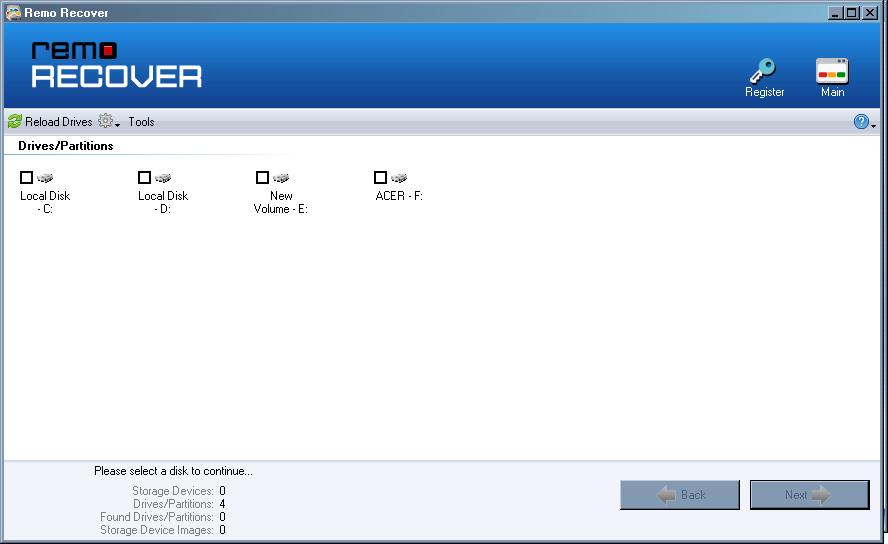
This was the result I received at the end of my scan.

You can go back to “Recover Lost Files” to select specific scans.
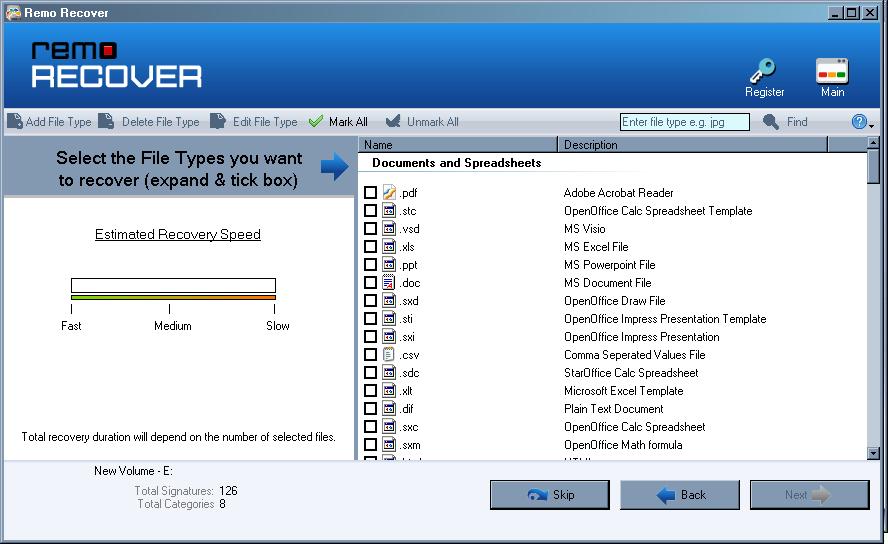
Since I knew what was missing on my drive, I scanned for the files I knew would be missing, which was mostly pictures.
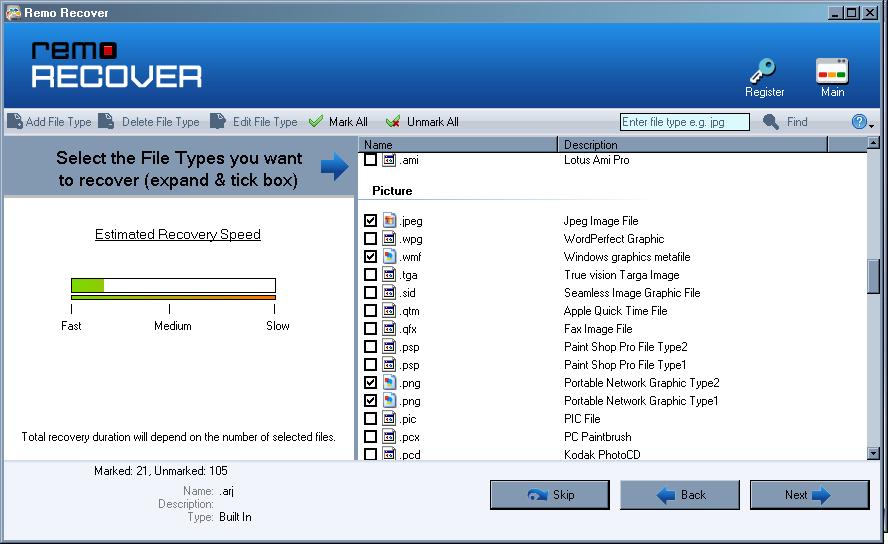
The scan was quick; it took under five minutes to complete.
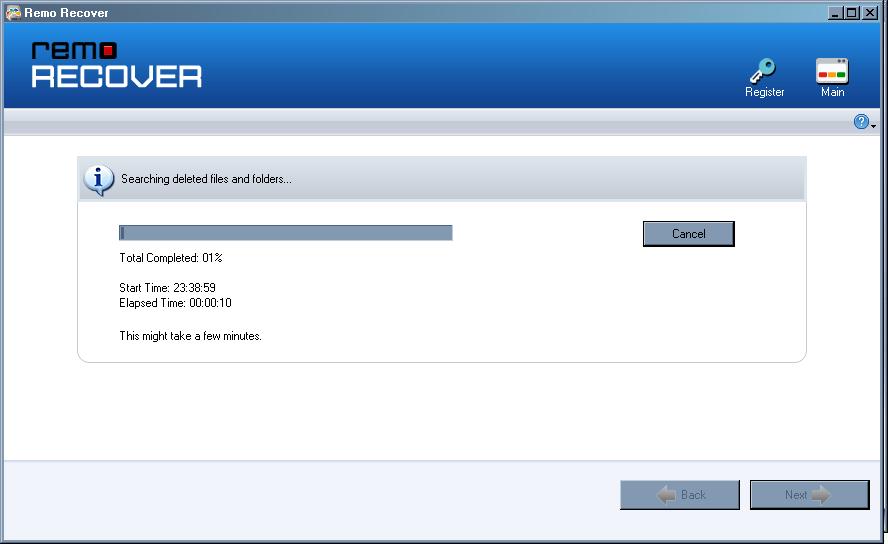
I basically ended up with the same results.
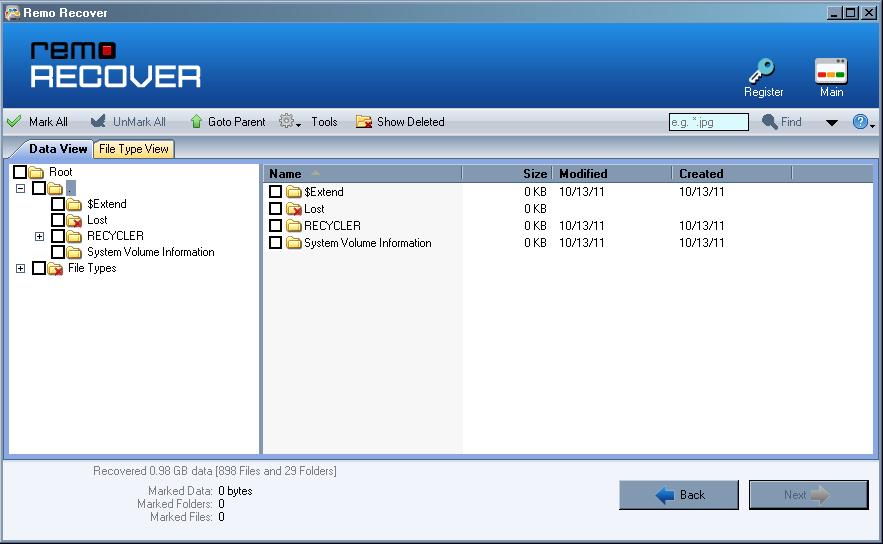
The “Recover Deleted Photos” and “Recover Lost Photos” is very similar to searching for files, except that they look specifically for multimedia files.
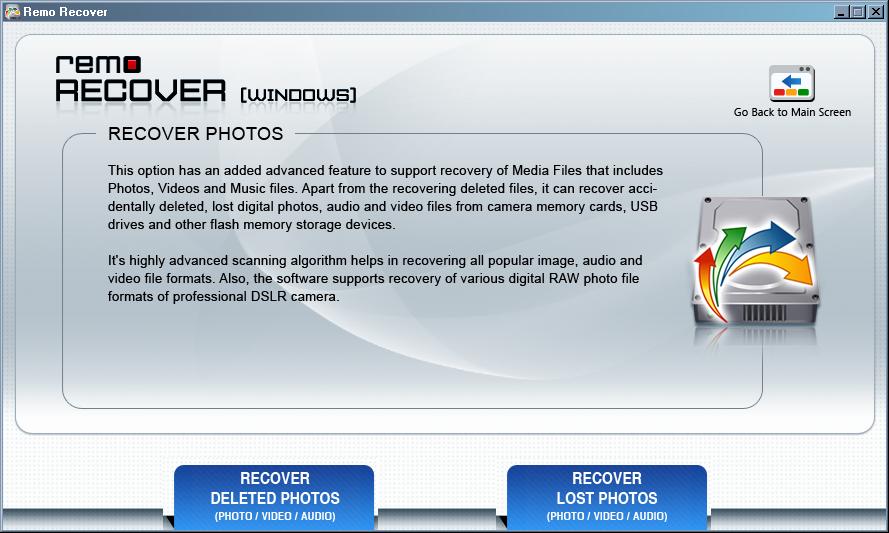
The last option on the first screen is that of the partition recovery.
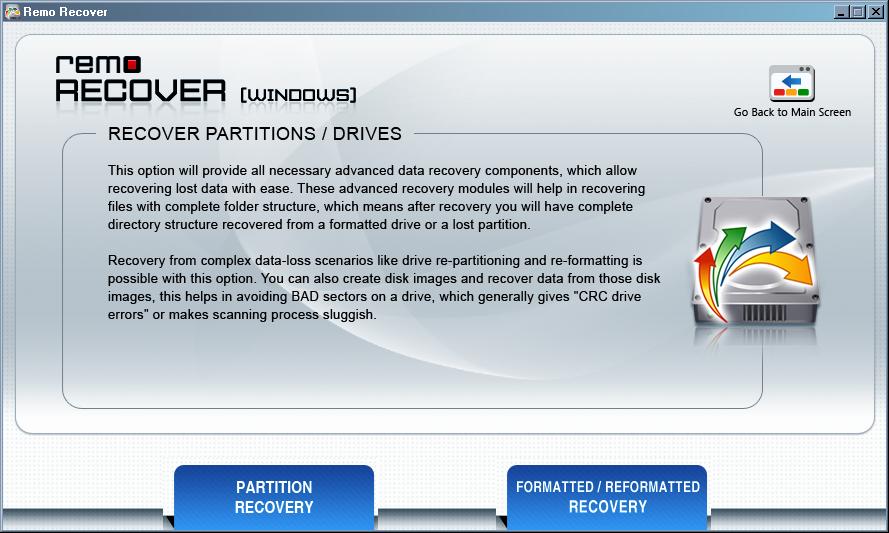
Below you will see a shot of Remo Recover looking for partitions.
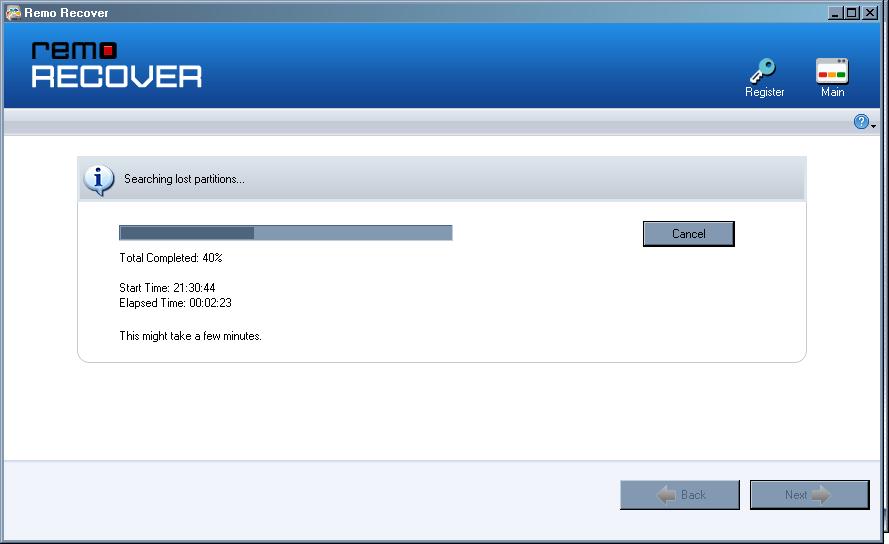
Once found, you will be asked which you actually want to be recovered. After you choose, the files will then be displayed.
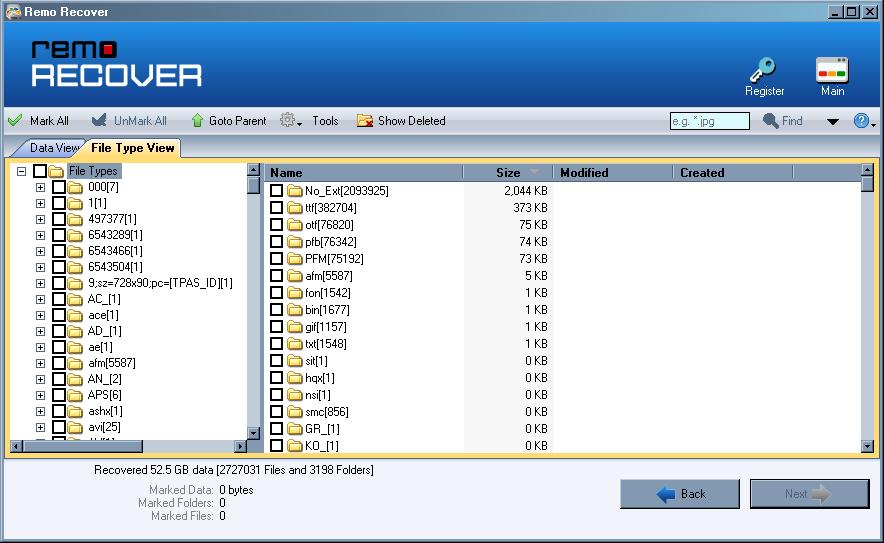
Ease Of Use:
Remo Recover is very easy to use and even the most novice of users should be able to handle its interface.
Summary:
Remo Recover did take awhile longer to install than most recovery products, but that is mostly do to the larger size of its program. The interface is easy to use, and the recovery rate was right around 80% for photos and media options. While this is not great, it is much better than some of the other products available out there.
PROS: Remo Recover recovered over 50% of files and over 80% for photos/media.
CONS: Takes up considerably more space than its competitors.


Great product. Helped my Dad recover his last christmas pics & videos. I would recommend it to my loved ones.
Thanks a ton for reviewing it. 9.5/10.
Pro edition is amazing. It covers almost every kind of file available. It helped me regain one whole partition within a couple of mins. Recovery of files is a possibility, now atleast I do believe! I already told my friends about this hot recovery software.
I LOVE Remo Recover Pro it helped me to recover my wedding pic’s…….
Remo Rock’ssss….
AWESOME TOOL.. Really works…
I used this application and successfully recovered my childhood photos which I had deleted by mistake. It was great experience…Cool app, amazing layout, quick result…In all, it’s a top rated recovery App 10/10.
I committed a big mistake and lost 2 year old data stored on Laptop. Guided by my uncle I came to Remo Recover Windows, within 1 hour I successfully recovered all my important data. This tool completely surprised me… Fantastic Product!!!
I bought this software and it worked for me…Happy and Satisfied!!!
Found this recovery app useful..It’s media edition recovered my photo files in perfect conditions….
Works perfectly….Thank you guy’s
This software found my mistakenly deleted files in less than a minute…Awesome experience!!! It’s best app for data recovery
Initially I tried free version of this application which is limited to upto 1GB. My experience with free version was quite exciting so I decided to go for its pro version. Really useful product….I like it mechanism behind fast file searching. It’s user friendly design makes it simple for both any kind of users.
Fast scan and super-fast recovery