Every Windows operating system has a registry. Registry cleaning is an important part of any regular PC maintenance plan. These tools work great at resolving file path errors, dll issues and other items related to a corrupt or damaged registry.
Over the years registry cleaners have evolved into a whole suite of products. The best registry programs also include such items as a start-up manager, defrag and Driver update tools.
Below are the registry cleaning programs that pctechguide.com has reviewed. We took a close look at these registry cleaners and really tested them out. Screen shots and in some cases video has been provided. Please be sure to come back and rate the registry cleaning product once you have tested it out your self.
If you have the time be sure and watch the video review as we go very in-depth on how to best use each program to get the most out of it.
The below products have been used by me many times to take slow computers and have them running at top speeds.
Brief overview of the Registry Cleaners in the chart above as well as others that did not make the grade.
Tune UP Utilities
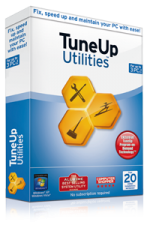 PROS: Tune UP Utilities offers simple Menu options and settings.
PROS: Tune UP Utilities offers simple Menu options and settings.
CONS: Too much power in the hands of a novice could cause more damage than good.
OVERVIEW: TuneUp2011 is a very comprehensive software product that covers all the bases in keeping your pc ship-shape. The menus are straight forward and guide the end user to making choices that could prevent horrific situations when regular maintenance is neglected. Having the extra file recovery tool and an option to customize Window’s look, feel and easy management modes, an investment in this product definitely end up with the best tune up of your pc.
» Read Full Tune UP Utilities Review
Registry Reviver
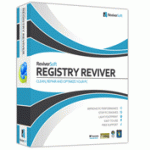 PROS: Installation is easy; it practically installs all on its own.
PROS: Installation is easy; it practically installs all on its own.
CONS: Registry Reviver isn’t the most comprehensive or extensive registry cleaner that we’ve come across, but its interface is simple enough that anyone can use it.
OVERVIEW: Registry Reviver is a cleaner that comes easy to use and also a great price tag. It found more invalid entries than other registry cleaners, and much faster, too. Our experts agree that this is a very good product.
» Read Full Registry Reviver Review
JV16 PowerTools
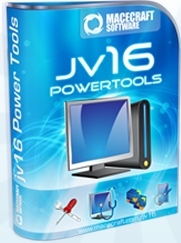 PROS: Our experts rated JV16 PowerTools as one of the best registry cleaners available on the market.
PROS: Our experts rated JV16 PowerTools as one of the best registry cleaners available on the market.
CONS: While there are options available for beginner and intermediate users, this is better equipped for the pros.
OVERVIEW: JV16 PowerTools is hands-down the most comprehensive, effective, and cost affordable system optimizer our expert has seen in a long time. It takes awhile to install, but overall it is a system worth using.
» Read Full JV16 PowerTools Review
System Mechanic Pro
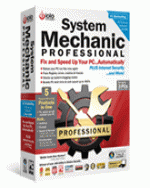
PROS: Windows software utility to keep the PC operating optimally. Additional products included to assist with maintaining performance include anti virus and spyware, Drive Scrubber 3, System Shield 4 and Search and Recover 5
CONS: Comprehensive system tune up utility with spyware and anti virus protection included
OVERVIEW: Bundled antivirus scanner performance may not be as strong as other vendors whose premier offer is virus software.
» Read Full System Mechanic Pro Review
RegGenie
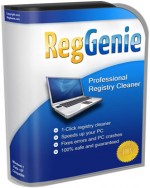 PROS: RegGenie scans computer systems fast and detects invalid entries accurately for various computer systems.
PROS: RegGenie scans computer systems fast and detects invalid entries accurately for various computer systems.
CONS: Registry entries that should be deleted and removed from systems are identified in order to keep systems running at their best levels and at top speed.
OVERVIEW: RegGenie process is a step-by-step easy process that scans systems in search of registry entries that may be causing computer systems to slow and operate in a less stable manner. It’s a very efficient program and we recommend it.
» Read Full RegGenie Review
Disk Keeper Pro Premier
 PROS: Disk Keeper Pro Premier Review for servers and high performance personal computers.
PROS: Disk Keeper Pro Premier Review for servers and high performance personal computers.
CONS: The results of the Disk Keeper 2011 Pro Premier Review.
OVERVIEW: Disk Keeper 2011 Pro Premier Review defragments thoroughly and does an excellent job at handling your hard drive.
» Read Full Disk Keeper Pro Premier Review
PC Speed Maximizer
 PROS: As a stand alone registry cleaner, PC Speed Maximizer is easy to you and gives accurate registry repairs that can be counted on.
PROS: As a stand alone registry cleaner, PC Speed Maximizer is easy to you and gives accurate registry repairs that can be counted on.
CONS: PC Speed Maximizer is easy to use and results are easily viewed and read. Auto-start features makes this program easy to run for all levels of computer users.
OVERVIEW: As just a registry cleaner this does the job well. It identifies files that cause system congestion to speed up computer functions all across the board.
» Read Full PC Speed Maximizer Review
PC Mechanic Review
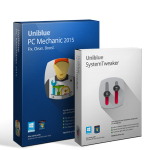 PROS: As a stand alone registry cleaner, Registry Booster 2011 has proven to be one of the best in the field. Fast and accurate registry repairs that you can rely on.
PROS: As a stand alone registry cleaner, Registry Booster 2011 has proven to be one of the best in the field. Fast and accurate registry repairs that you can rely on.
CONS: Uniblue has created a great registry cleaner but this is a stand alone product. No other basic features like a Stat-up manager or file manager is included. You also can not edit the registry yourself using this program.
OVERVIEW: In the end. IF you looking for just a registry cleaner you can not go wrong with selecting Registry Booster 2011. It may not get our number one recommendation for best registry cleaner but that would only be because the program does not have extra features. It’s solely a registry cleaner.
» Read Full PC Mechanic Review
 PROS: As a stand alone registry cleaner, Registry Booster 2011 has proven to be one of the best in the field. Fast and accurate registry repairs that you can rely on.
PROS: As a stand alone registry cleaner, Registry Booster 2011 has proven to be one of the best in the field. Fast and accurate registry repairs that you can rely on.
CONS: Uniblue has created a great registry cleaner but this is a stand alone product. No other basic features like a Stat-up manager or file manager is included. You also can not edit the registry yourself using this program.
OVERVIEW: In the end. IF you looking for just a registry cleaner you can not go wrong with selecting Registry Booster 2011. It may not get our number one recommendation for best registry cleaner but that would only be because the program does not have extra features. It’s solely a registry cleaner.
» Read Full PC Health Advisor Review
 RegCure PRo
RegCure PRo
Regcure Pro is from the same makers as PC Health Advisor. My guess is they released it under a different name because the name Regcure has been used in the past and they wanted to keep the name alive. I’m not a big fan of the user interface. As it’s the same product as PC Health Advisor I would just recommend you purchase that product instead as the user interface is better laid out. All in all it’s not a bad registry cleaner and comes packed with some great features.
Read the Full Regcure Pro Review
Sync Software Reviews | Anti-Virus Reviews | Data Backup Software | Driver Software | Data Encryption | Data Transfer Software | Language Software | PST Repair Software | Registry Cleaners | PC System Utilities | Internet Security | Total Security | Password Manager | Data Recovery












