The specific product we’re going to use in this tutorial is effectively a combination of Canopus’s high-quality ADVC-55 analogue-to-DV converter and the company’s Let’s CONVERT software bundle, marketed as an easy-to-use, one-step solution to video capture, conversion and DVD authoring referred to as Let’s CONVERT AV – NOTE: unfortunately it may be difficult to get hold of this software.
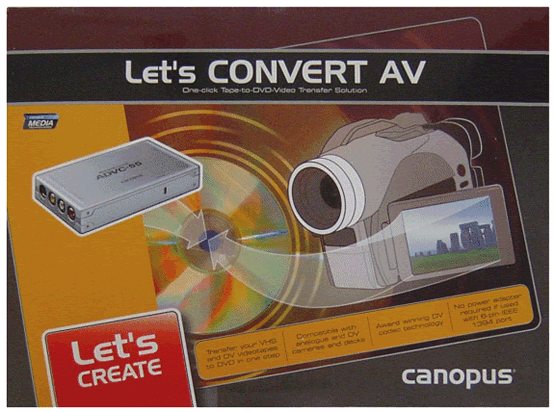
The pocket-sized, brushed-aluminium unit doesn’t require a power supply when used with the supplied 6-pin FireWire cable. The package also includes an power adapter and 6-pin to 4-pin FireWire cable for users with a non-powered FireWire interface.
At the heart of ADVC-55 is Canopus’s award-winning proprietary DV codec chip. Loss of audio/video sync when converting longer segments of video is a common problem with the digitisation of analogue video. Canopus products’ support of locked audio during the conversion process assures perfect audio and video synchronisation.
- Transfer VHS to DVD Method
- VCR to DVD – Video Digitisation and Compression Codecs
- VCR to DVD Conversion – Video Capture Cards and PC Hardware
- How to Transfer VCR Video to DVD – Preparation
- Converting VCR Video to DVD Using Canopus ADVC-55
- Connecting External DV Converter Hardware to VCR and PC for VHS Video to DVD Transfer
- Testing the External DV Converter
- Installing the Software for the ADVC-55 DV Converter – including NERO
- One-Click Operation of VHS Video to DVD Transfer Using ADVC-55
- Rip / Import / Copy VCR VHS Video and Burn to DVD with Nero
- Labelling your DVDs – tutorial on how to transfer your VCR tapes to DVD
