Background Principles
The following aims and requirements are met by this DMMS. They are in no particular order of priority or preference.
- A centralised music repository
- Ability to access music from a variety of locations within the home
- Ability to use a variety of portable and fixed music players
- No digital rights management (DRM) restrictions
- Use simple, standard and freeware tool
- Assume a Microsoft Windows environment
Central Music Repository
Any music collection, whether it consists of vinyl, tape, CD or computer files, is a valuable resource, both emotionally and financially, and is therefore worth looking after, so having an organised system of storage and not leaving things lying about all over the place is just plain commonsense, whatever the medium. In the case of this DMMS that means organising all the music files in a single folder, which I have imaginatively named MUSIC. I have purposely referred to this folder as a repository because it is only required to store the music files and make backups simple and easy. It is not a music database as such; that will be described later.
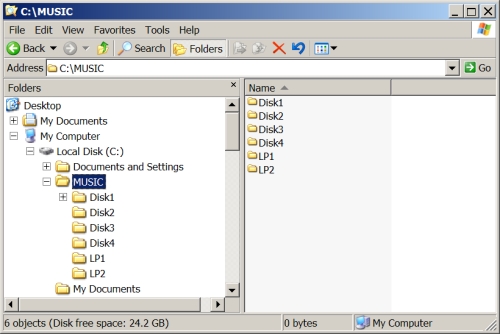
I have backed-up all my digital music files onto write-once DVDs. To help with this I split the music files into sub-folders that contain no more than about 4.5GB of music files so that each sub-folder will fit onto one DVD. Following the same degree of imagination for the MUSIC folder, I call these sub-folders Disk1, Disk2 etc and have labelled the backup DVDs accordingly.
Each sub-folder contains further sub-folders to allow the music files to be organised into artist and album. Again, this is only for convenience and is not strictly required for the music database as such. Finally, the actual music files are stored in the appropriate album subfolder.
In the example shown, the artists are in alphabetical order although this is not strictly necessary. My own repository contains some Diskn sub-folders that are alphabetically ordered and some that are not. This is because at the time of creating the repository it was easy to add my existing music in alphabetical order. Naturally, after creating the repository, I continued to add new music only to the latest Diskn subfolder, with no further alphabetical ordering, until it reached the 4.5GB limit, after which I would create a new Diskn+1 subfolder. Again, the repository is purely to organise the physical files and make things easy to backup; it has little or nothing to do with the actual music database itself, which is described later.
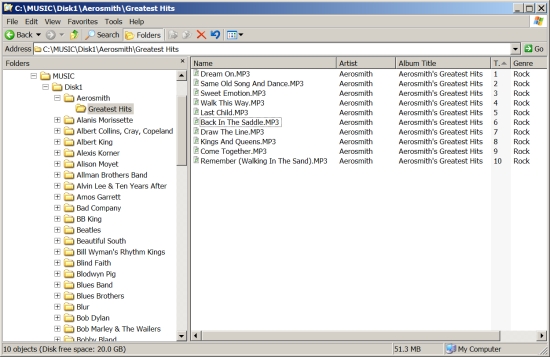
My use of the Diskn subfolders was purely because of using DVDs for backup. With the cost of hard disk drive storage continuing to fall, you may wish to backup your music files to a second hard drive, in which case the Disk subfolders would be superfluous. Actually, I do that as well, but thats another article!
Music File Format
Because there are a variety of digital music players available and a variety of digital music formats, I believe it is desirable to standardise on an open format in which to store music files. Open, in this context, not only means a format capable of being played on almost any brand and model of digital music player but also a format that is not encumbered by digital rights management (DRM). DRM can be a sensitive subject and everyone will have his or her own views on it. While not condoning music copyright theft in any way, I do not like being restricted on where, when or how I listen to the music I have legitimately paid for. Therefore, I never purchase digital music files online because the downloaded files almost always have DRM restrictions and will therefore limit how I can listen to the music. Besides, it is usually no more expensive to purchase a CD online and then convert it to digital music files and this also has the added advantage of giving you a full-quality backup copy of all your music as well.
Taking all this into account, my chosen digital music file format is MP3. The web is full of information, comparisons and reviews of different digital music file formats, so theres no point in repeating this here – besides different people would likely come to different conclusions. But MP3 works for me and provides a good level of compression/quality control. I compress to a minimum of 192kbps, which gives about 8x data compression, i.e. a typical 640MB music CD can be stored in about 80MB of memory. If you are new to MP3 then it is worth doing a listening test to compare a CD and MP3 file of the same piece of music. If you can hear the difference at 192kbps then it is an easy matter to increase the bit-rate (reduce the compression) until you are happy with the MP3 quality. Todays large capacity hard disk drives make music compression less necessary than it used to be, even to the point where it is now practical to consider a DMMS that uses uncompressed wav files if you wish (you may think 640MB is a big storage requirement for one hour of music but todays PCs can routinely handle high-quality digital video files of 13GB per hour!).
Because of DRM issues, I will only purchase music on CD, which is rarely more expensive than downloading a complete album, but it does mean that I have to create my own MP3 files. Fortunately, this is a simple and quick process