Type the Gateway address – effectively the IP address of your modem/router – in the address bar of your browser. You’ll see a Connection Status screen, which will indicate whether or not a connection has already been set up.
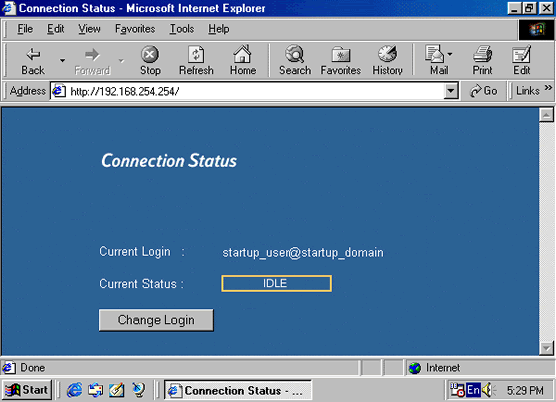
If the current status is IDLE, click Change Login.
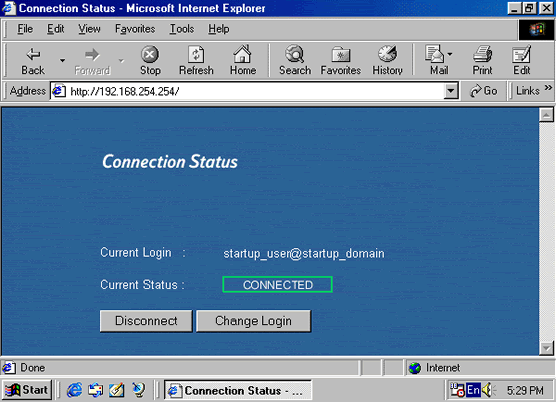
If the current status is CONNECTED, click Disconnect. You’ll see a Disconnecting message. When the status is shown as IDLE, click Change Login.
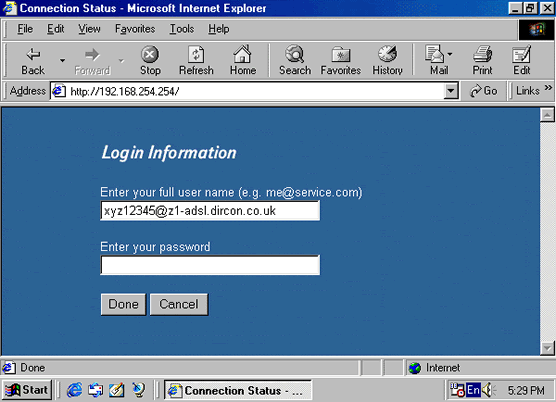
Delete the current entry in the username box and type in the username given to you by your ISP. Type in your password and click Done This will take you back to the Connection Status screen and your account details will now appear in the current login field.
Click CONNECT and you’ll see a Connecting message before the status becomes CONNECTED. This is the point at which you are connected to the service and are associated with the external IP address your ISP has allocated you.
You’ll now be able to browse the Internet using your broadband connection!