As indicated above – and this is not uncommon – the motherboard upgrade is being accompanied by a switch to a new processor and main memory. In this case the CPU has been used before, and hence the need for the CPU & Heatsink Cleaner. You’ll need a lint-free cloth and thermal compound as well as the ubiquitous antistatic wriststrap and Philips screwdriver. You may additionally need a hammer and pair of pliers for punching out I/O panel cutouts.

Its a matter of choice, but here we’re going to fit the CPU and heat sink before installing the motherboard into the system case.
Open the PGA370 processor socket by slightly moving the lever to the right and then raising it. The CPU and socket are keyed by having two diagonal – rather than right-angled – corners. Align these and insert the processor into the socket, taking care to ensure that all pins locate with the appropriate holes.

Secure the processor by lowering the lever until it is in the locked position.
You may as well take the opportunity to configure your motherboard for the required system bus and CPU speed now.
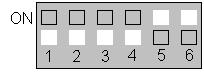
Reference to the Motherboard User’s Manual indicates that it is recommended that the system’s speed be set to Auto value, and that to accomplish this requires that the system bus speed DIP switch SW1, be set:
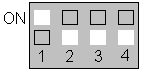
……… and the CPU speed DIP switch SW2, be set as follows for an Intel Celeron 600MHz processor:
The issue of PSU/motherboard compatibility has already been covered in this tutorial. The other major area of compatibility that may constrain your motherboard upgrade options is that of CPU interface.
Here, the track record of the two major processor manufacturers – Intel and AMD – could not have been more different. While the latter has stuck with the same Socket A format since the introduction of the second-generation Athlon (Thunderbird) processor in mid-2000, Intel has had several different CPU form factors – Socket 370/PPGA, FC-PGA, Socket 423 and Socket 478 – over the same period of time.
The situation is that there are three mainstream desktop processor interfaces presently in use:
- Socket 370 for Intel Celeron CPUs
- Socket 478 for Intel Pentium 4 CPUs, and
- Socket A for AMD Duron and Athlon CPUs
the bottom line being that if you intend to use your existing processor in your new motherboard, then you’re unlikely to encounter any problems if its an AMD chip but need to proceed very carefully if it’s an Intel CPU!
- Motherboard Upgrade Reasons
- Motherboard Removal
- Motherboard CPU
- Motherboard Heatsinks
- Motherboard Memory Identification
- Motherboard Memory Installation
- Motherboard Fit
- Motherboard Power
- Motherboard Panel
- Motherboard Fan
- Motherboard USB Ports
- Motherboard FireWire Ports
- Motherboard Audio
- Motherboard Testing
- Motherboard Floppy Connections
- Motherboard IDE Connections
- BIOS Settings
- Motherboards and Win98
- Motherboards and WinXP