Since the context of this tutorial is a new system build, the configuration of of the RAID array was performed via the RAID Controller’s BIOS Setup program. Subsequent maintenance of the array – and the initial set up in cases where it’s being carried out in a fully operational environment – can be performed from within Windows using a RAID Manager utility that comes bundled with the RAID Controller hardware.
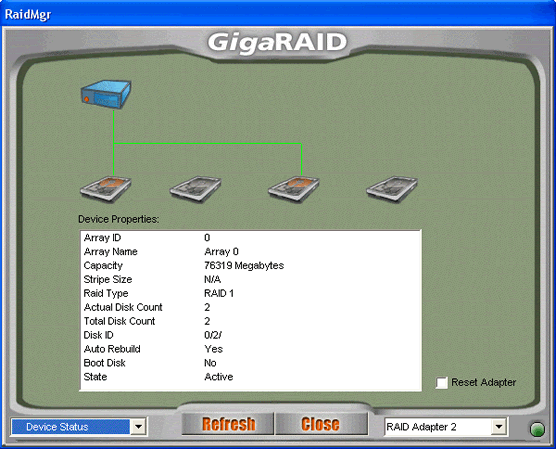
- RAID tutorial – the benefits of using RAID
- RAID tutorial – preparing for the installation
- RAID tutorial – connecting the hard drives
- RAID tutorial – configuring a RAID array installation
- RAID tutorial – installing the drivers
- RAID tutorial – installing Windows on the RAID drive
- RAID tutorial – maintaining the RAID array