A drive bay is an area within a PC’s system case designed to accommodate drive devices, such as a hard disk drive, floppy drive, CD-ROM drive, tape drive etc. There are two types, external and internal, the former allowing a drive to be accessed from the exterior, the latter requiring that the system case be opened up.
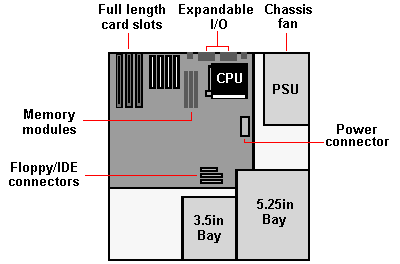
The ATX form factor – the predominant form factor since the late 1990s – accommodates two external drive bay sizes, 5.25in and 3.5in.
These dimensions relate to the width of the magnetic disk media these bays were originally designed to accommodate, and not the width of the bays themselves. In fact, standard 3.5in and 5.25in drives are 4in and 5.75in (excluding faceplate) wide, respectively. 5.25in drives are often referred to as half-height drives, a term that harps back to the original IBM PC, which came equipped with up to two full-height floppy disk drives measuring 3.25in in height.
A modern-day ATX midi-tower system case will typically have 3/4 external 5.25in drive bays and a couple of external 3.25in bays, as well as an internal card cage that accommodate a number of additional 3.25in drives.
- Drive Installation Terminology
- CD-RW Installation Intro
- CD-RW Installation Configuration
- CD-RW Installation Mounting
- CD-RW Installation Connection
- CD-RW Installation Bios Setup
- CD-RW Burning Software
- CD-RW Installation Optimization
- Floppy Installation Intro
- Floppy Installation Mounting
- Floppy Installation Connection
- Floppy Drive Installation BIOS Setup