The Find Fast Indexer is a utility that builds indexes to speed finding Microsoft Office-suite documents when you’ve forgotten their filenames, but know certain text strings they contain. It is installed on your computer when you install Microsoft Office 97, a shortcut called Microsoft Find Fast being automatically added to the StartUp group.
Find Fast indexes Office documents automatically and requires no user interaction. However, you can also open the Find Fast Control Panel icon to create additional indexes (for example, on a network drive), delete indexes, and set other options.
By default, Find Fast creates a single index on each hard disk on your computer. Find Fast index files are located in the folder in the topmost level in the hierarchy of indexed folders. For example, if you index an entire drive, the index file is located at the root of that drive. Note, however, that Find Fast index files are hidden files.
Find Fast does not automatically index files on removable disk media. However, you may create multiple indexes on a single drive, especially on shared or network drives. You can do this but you cannot create indexes that overlap. For example, if a Find Fast index exists on drive C, you cannot create an additional index for files in the My Documents folder on drive C. To create an index of My Documents, first delete the index for drive C through the Find Fast Control Panel icon.
You can specify the file types to index only when you create an index. You cannot change the indexed file types for an existing index; you must delete the index, and then recreate it.
The indexes are used when you use either of the following, somewhat obscure, search methods:
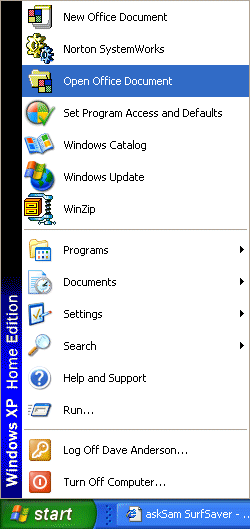
- Click Open Office Document on the Start menu, then type a word or phrase into one of the text-entry lines at the bottom of the window that opens up.
- Have Word, Excel or another Office-suite program already running, then choose Open from the File menu and type a word or phrase.
Consequently, for many users, running the Find Fast Indexer is likely to be more trouble than it’s worth!