At this point we’ve almost done enough to be able to do some initial testing of the motherboard installation.
However, to give some visibility to what happens when we power the system up, we first need to install a graphics card so that we can attach a monitor to its VGA port.
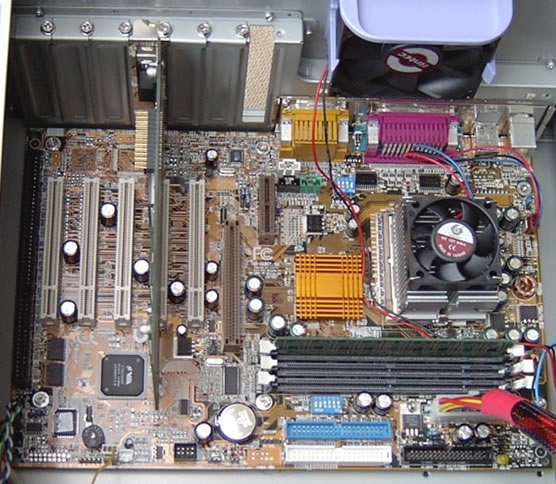
Now, plug a monitor into the graphics card’s VGA port and – with the system case still open – press the start button on the front of the system case.
You should hear the system start up and see all the connected fans start spinning. If you don’t, check all your connections and try again.
You should see the POST (Power On Self Test) process on the monitor, and this will give you an initial indication as to whether all’s well. Don’t be surprised if you see an error message indicating your CMOS battery is expired. Once the system has been powered on for a while, and the battery has had time to recharge, this ought to disappear.
As soon as POST starts, you’ll be invited to hit a key – generally DEL – to enter Setup. There’s not much you can do to configure your BIOS at this point in time, other than setting the correct system date and time. However, taking a quick tour now will provide further confirmation that everything is as it should be.
The next stage will to connect your floppy disk drive and IDE devices.
- Motherboard Upgrade Reasons
- Motherboard Removal
- Motherboard CPU
- Motherboard Heatsinks
- Motherboard Memory Identification
- Motherboard Memory Installation
- Motherboard Fit
- Motherboard Power
- Motherboard Panel
- Motherboard Fan
- Motherboard USB Ports
- Motherboard FireWire Ports
- Motherboard Audio
- Motherboard Testing
- Motherboard Floppy Connections
- Motherboard IDE Connections
- BIOS Settings
- Motherboards and Win98
- Motherboards and WinXP