The motherboard User’s Manual will contain a layout diagram showing its various components and connectors. In this case, the pin header for electrical connection to the front panel switches and LEDs is identified as J2.
This comprises two rows of up to 11 pins.
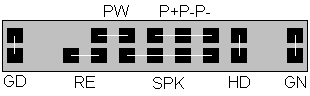
The jumper definition is shown in the following table:
| Switch | Jumper setting |
|---|---|
| GN
(Green Switch) |
Open: Normal operation
Close: Entering green mode |
| GD
(Green LED) |
Pin 1: LED anode(+)
Pin 2: LED cathode(-) |
| HD
(IDE hard disk active LED) |
Pin 1: LED anode(+)
Pin 2: LED cathode(-) |
| SPK
(Speaker connector) |
Pin 1: VCC(+)
Pin 2 – Pin 3: NC Pin 4: Data(-) |
| RE
(Reset switch) |
Open: Normal operation
Close: Reset hardware system |
| P+P-P-
(Power LED) |
Pin 1: LED anode(+)
Pin 2: LED cathode(-) Pin 3: LED cathode(-) |
| PW
(Soft power connector) |
Open: Normal operation
Close: Power on/off |
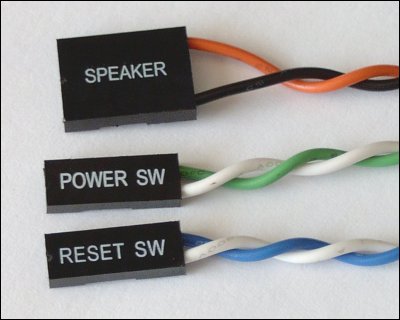
The power switch, reset switch and speaker connectors should occupy the SPK, PW and RE jumper positions of pin header J2, respectively.
These connectors can be installed without worrying about the polarity.
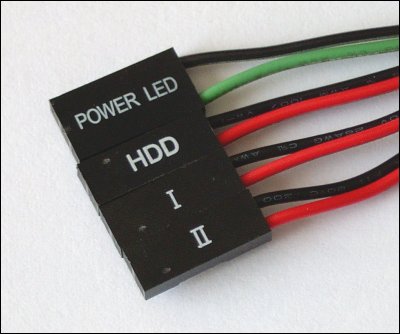
Connect the first two of these connectors to the P+P-P- and HD jumper positions of pin header J2, respectively.
Unlike the other front panel connectors, LED jumpers have to be installed with the correct polarity. This generally means that the pin designated as + is connected to the non-black connector.
The Intel Front Panel Connectivity Guide recommends the following design for electrical connection to the front panel switches and LEDs. If your motherboard is a recent design, it’s likely it will be identical, or at least similar, to this:
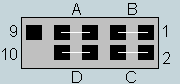
| Item | Pins | Description |
|---|---|---|
| A | 5 and 7 | Reset switch |
| B | 1 and 3 | Hard drive activity LED |
| C | 2 and 4 | Power/sleep/message waiting LED |
| D | 6 and 8 | Power switch |
- Motherboard Upgrade Reasons
- Motherboard Removal
- Motherboard CPU
- Motherboard Heatsinks
- Motherboard Memory Identification
- Motherboard Memory Installation
- Motherboard Fit
- Motherboard Power
- Motherboard Panel
- Motherboard Fan
- Motherboard USB Ports
- Motherboard FireWire Ports
- Motherboard Audio
- Motherboard Testing
- Motherboard Floppy Connections
- Motherboard IDE Connections
- BIOS Settings
- Motherboards and Win98
- Motherboards and WinXP
Do you have the above-instructions for Foxconn motherboards?
As each Foxconn motherboarders are different we do not have the exact specs for every board. This information can be obtained from the makers website. Worst case google the motherboard model and you should get the full specs.
good work
goooooooooooooooooooooooooooood
hardware device code