 Having now gone through the VHS video to DVD tutorial, you’ll have transferred your video tapes to DVD and want to give your new digitised collection a professional look. You can do with with DVD labelling software, which is generally bundled with CD mastering packages. It is also provided by manufacturers of CD labelling kits. We’re going to use an example of the latter who’s software is available for download free of charge.
Having now gone through the VHS video to DVD tutorial, you’ll have transferred your video tapes to DVD and want to give your new digitised collection a professional look. You can do with with DVD labelling software, which is generally bundled with CD mastering packages. It is also provided by manufacturers of CD labelling kits. We’re going to use an example of the latter who’s software is available for download free of charge.
exPressit allows you to design and print labels and CD/DVD packaging. It has been designed to be used with the company’s labelling kits.
The program provides templates for all the various label and stationery formats …
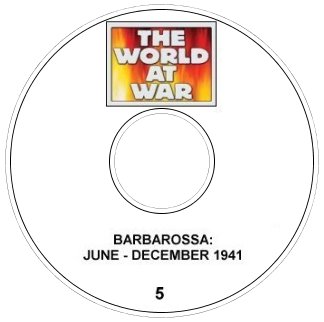
…including CD/DVD disc labels …
… and DVD case inserts …
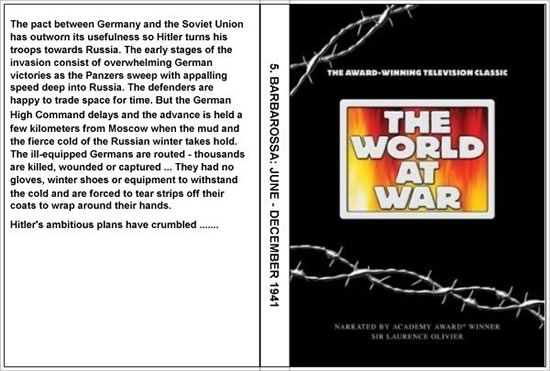
… allowing you to import and manipulate graphics, add text, format your designs and print accurately onto the pre-cut sheets.
- Transfer VHS to DVD Method
- VCR to DVD – Video Digitisation and Compression Codecs
- VCR to DVD Conversion – Video Capture Cards and PC Hardware
- How to Transfer VCR Video to DVD – Preparation
- Converting VCR Video to DVD Using Canopus ADVC-55
- Connecting External DV Converter Hardware to VCR and PC for VHS Video to DVD Transfer
- Testing the External DV Converter
- Installing the Software for the ADVC-55 DV Converter – including NERO
- One-Click Operation of VHS Video to DVD Transfer Using ADVC-55
- Rip / Import / Copy VCR VHS Video and Burn to DVD with Nero
- Labelling your DVDs – tutorial on how to transfer your VCR tapes to DVD