Now it’s time to install the Canopus Let’s CONVERT application.
Please note: Since the creation of this tutorial the Canopus Let’s CONVERT software has been taken off release.
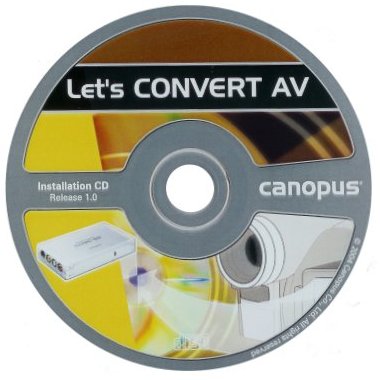
Load the Installation CD-ROM.
Provided the ADVC-55 device is plugged into the PC …
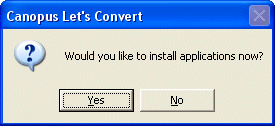
… we’ll be invited to install the Canopus software.
The start of the process is indicated by the appearance of the SetupManager …
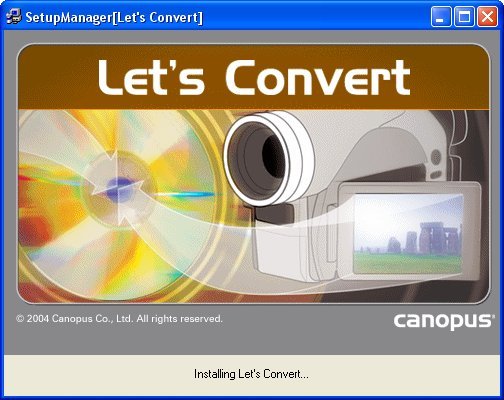
… quickly followed by the Canopus Installation Wizard.
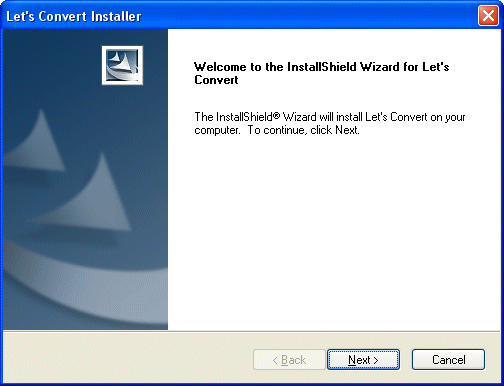
The Canopus Software License Agreement is next up.
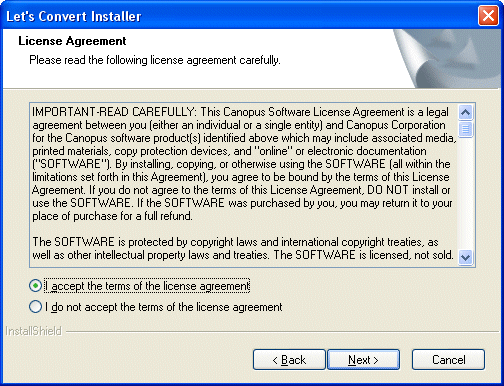
Click Next after having signalled your acceptance of this, when we’re invited to specify the appropriate video standard.
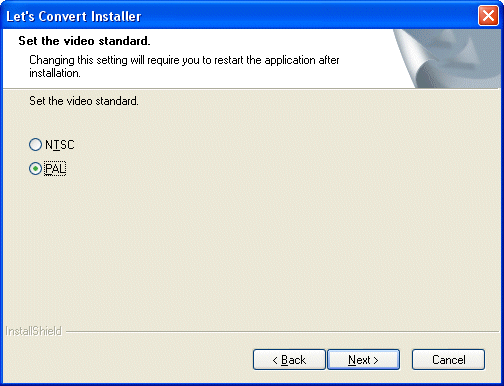
The Wizard is now ready to commence the software installation …
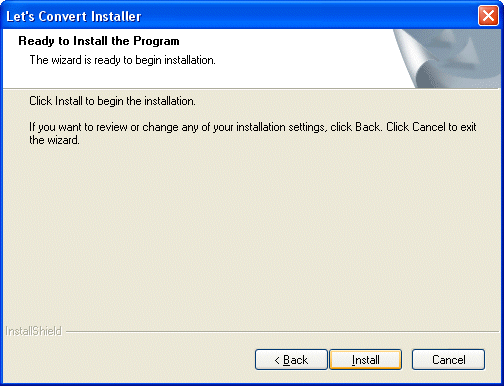
The progress of the installation is monitored …
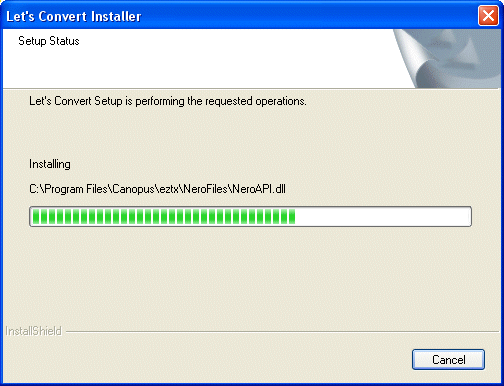
… through to completion.
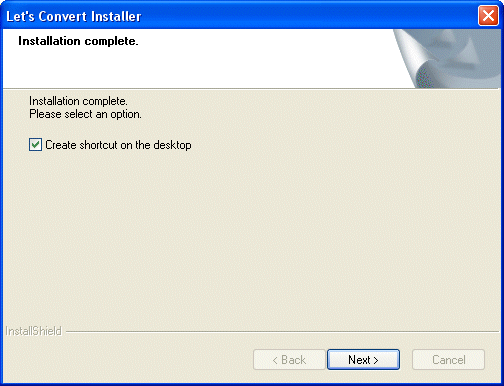
Indicate whether or not you wish to create an icon on the desktop …
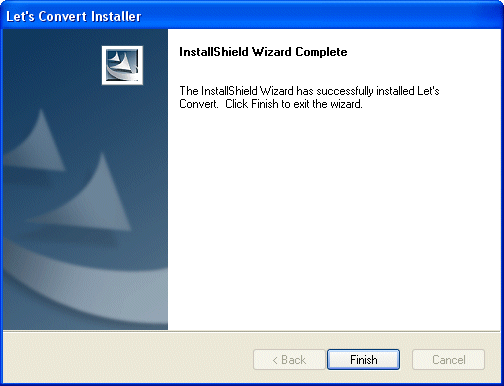
… and click Finish to exit the Wizard.
At this point we’re invited to …
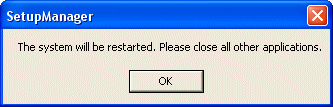
… either restart the system …

… or continue with the installation of Ahead’s NeroVision Express 2 application, a complete package that allows you to capture, author and burn your video files.
We’ll elect for the latter, and click Yes to continue with the application’s installation.
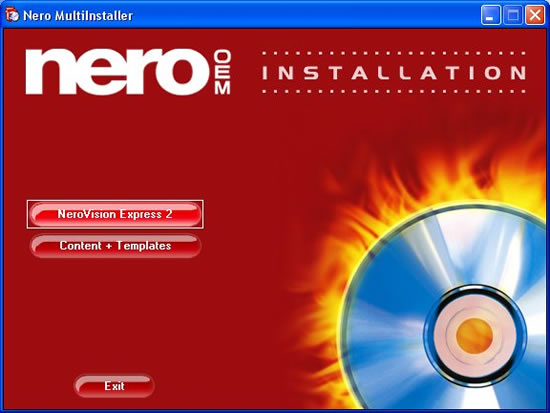
We’ll elect for the latter, and click Yes to continue with the application’s installation.
At this point a new Installation Wizard is launched.
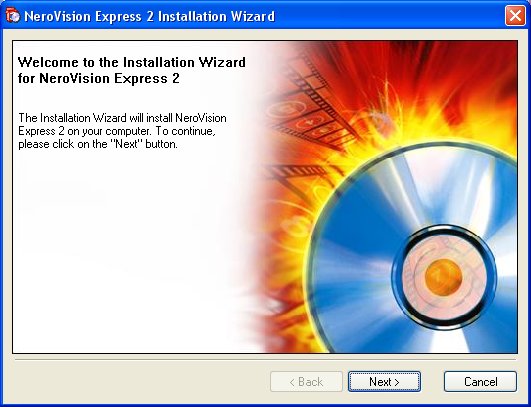
After completing the associated licence agreement, we’re invited to enter some Customer information.
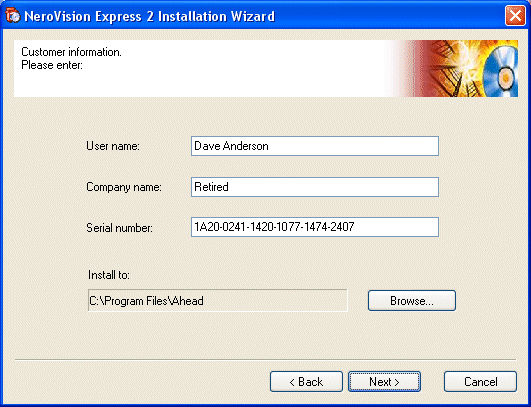
Installation now proceeds, after which we’re invited to specify which file types we want Nero Show Time to be the default application for.
The Wizard then signals its successful completion …
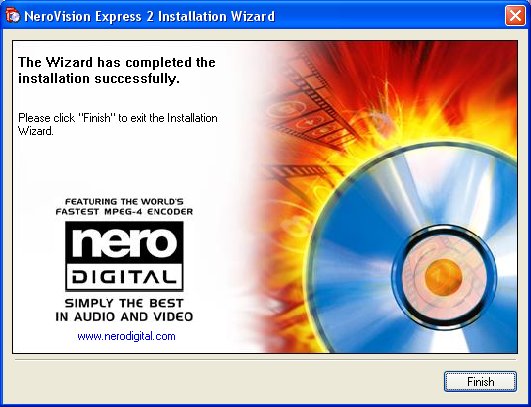
… at which point we’ll click Finish …
![]()
… proceed with the installation of NeroVision Express Content and Templates …
![]()
… and then Exit when this is completed.
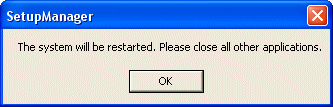
This time we will click OK to restart the system when invited to do so.
- Transfer VHS to DVD Method
- VCR to DVD – Video Digitisation and Compression Codecs
- VCR to DVD Conversion – Video Capture Cards and PC Hardware
- How to Transfer VCR Video to DVD – Preparation
- Converting VCR Video to DVD Using Canopus ADVC-55
- Connecting External DV Converter Hardware to VCR and PC for VHS Video to DVD Transfer
- Testing the External DV Converter
- Installing the Software for the ADVC-55 DV Converter – including NERO
- One-Click Operation of VHS Video to DVD Transfer Using ADVC-55
- Rip / Import / Copy VCR VHS Video and Burn to DVD with Nero
- Labelling your DVDs – tutorial on how to transfer your VCR tapes to DVD
