There are an number of reasons why you may wish to install a second hard drive:
- you simply need more hard disk space
- you want to use it for backup purposes
- you want to create a dual-boot system.
A variation on the backup reason is a scenario in which you’re going to have to do a clean re-installation of Windows and have chosen to do this on a brand new hard drive, rather than risking loss of user data by reformatting your existing drive. By preserving your old drive, accessible as a secondary device in the rebuilt system, you avoid the often error-prone process of backing up all your user data.
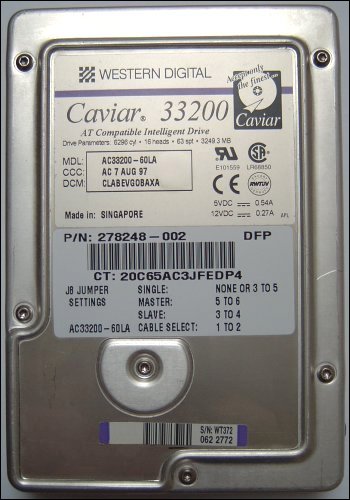
In this case, the new drive is actually an old (circa 1997) model, and the reason it’s being used as a second drive is simply that it’s better than junking it!
It also serves to illustrate that a drive may be successfully used even in the absence of any associated documentation. The manufacturer and model number ought to lead us to any vital information we’re likely to need to know about the drive, such as how set its configuration jumpers.