It’s unlikely that you’ll ever need to remove the fan/heatsink assembly once fit. However, if you do, Intel offer the following advice on how to tackle this somewhat tricky procedure.
First make the processor area accessible and unplug the processor fan heatsink power cable from the motherboard connector. Then open the clip levers one at a time, in opposing directions. Place the clip levers in the upward position.
Use a #1, small flathead screwdriver to unhook the clip frame latches from the retention mechanism hooks, taking care not to damage the motherboard.

From the topside of the clip frame, insert the screwdriver in the small notch near the clip frame corner.
The screwdriver must be positioned carefully between the clip frame and the retention mechanism hook. Once in place, the screwdriver must be sitting on top of the clip frame latch.

Push down on the clip frame latch and simultaneously rotate the screwdriver towards the fan heatsink, to unhook the clip frame latch from the retention mechanism hook.
Repeat the procedure for each clip frame latch until all clip frame latches are no longer attached to the retention mechanism hooks.
To prevent the clip frame latches from re-attaching to the retention mechanism hooks:
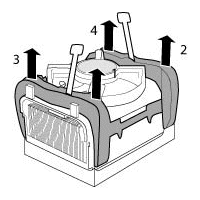
- First, unhook the clip frame latches on the same side of the fan heatsink (1 and 2).
- Once the first pair of latches are unhooked, use your free hand to hold the top of one of the clip frame corners (1), pulling the clip frame slightly upward to prevent the clip frame latches from re-attaching. Then, unhook the clip frame latch on the other side of the fan heatsink (3).
- Now, switch and hold the top of the other clip frame corner (2) with your free hand, again pulling the clip frame slightly upward to prevent re-attachment. Then, unhook the clip frame latch on the other side of the fan heatsink (4).
After all the clip frame latches are unhooked from the retention mechanism hooks, slowly remove the fan heatsink from the processor and retention mechanism. Slightly twisting the heatsink back and forth in the retention mechanism may make the heatsink easier to remove by lessening the surface tension force of thermal interface material between the processor and heatsink.
Once the heatsink is removed, lift the processor socket handle to release the processor pins from the socket. Gently lift the processor out of the socket, taking care not to bend any of the processor pins.