In 1999 Microsoft released an upgrade to the original version of Windows 98, known as Windows 98 Second Edition. This included many improvements and enhancements not present in the original version of Windows 98, notably:
- Support for DVD-ROM
- Internet Connection Sharing
- Microsoft Internet Explorer 5
- DirectX Version 6.1
- Microsoft Windows Media Player Version 6.2
- Improved startup time for programs
- Improved USB support
- Microsoft Year 2000 (Y2K) Updates
Useful links:
- Microsoft Knowledge Base Article 234762: Description of Windows 98 Second Edition.
- Microsoft Knowledge Base Article 232576: No Product Identification Listed After Upgrade.
- Microsoft Knowledge Base Article 234858: Microsoft Windows 98 Second Edition Hardware.txt File.
- Windows 98 Second Edition Readme Files.
- Frequently Asked Questions for Windows 98 Second Edition.
- Windows 98 Solution Center.
Install the Windows 98SE Updates as follows:
- Insert the Windows 98 upgrade CD-ROM into your CD-ROM drive. The Windows 98 Setup program starts automatically:
- From the Windows 98 Setup window, click on Continue.
- Read the License Agreement. If you agree to its terms, click on I accept the Agreement, and click on Next.
- Type the Product Key in the spaces provided.
- Make sure the Caps Lock key is not on.
- If you are using the keypad to the right of your keyboard, make sure the Num Lock key is on.
- Setup checks for installed components and then checks whether there is adequate disk space for the files.
- From the Save System Files window, click on Yes to save your existing system files (this requires approximately 50 MB of hard disk space). Specify the hard disk to which you want to save the files, and click on OK.
- From the Establishing Your Location window, highlight your country or region, and click on Next.
- After establishing your location, Setup prompts you to create a Windows 98 Startup Disk.
- Click Next on the Startup Disk dialog box. Setup starts creating the Startup Disk.
- Label a floppy disk Windows 98 Startup Disk and insert it into drive A.
- Click OK to create the disk.
- From the Start Copying Files window, click on Next. The installation begins and takes approximately 15 minutes. When the installation is complete, the computer restarts.
- Finally, Setup displays the Welcome to Windows 98 dialog box.
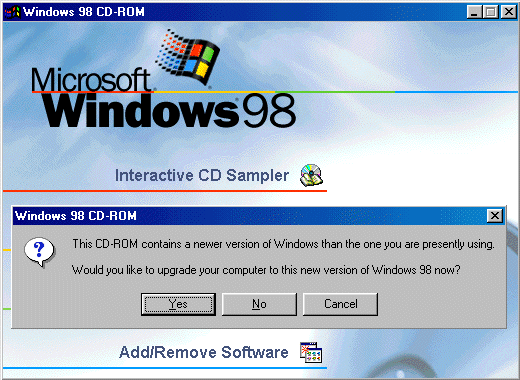
From the Windows 98 CD-ROM window, click on Yes.
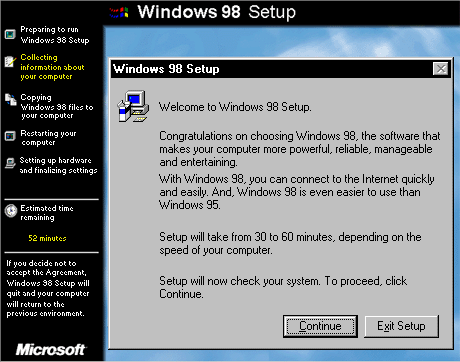
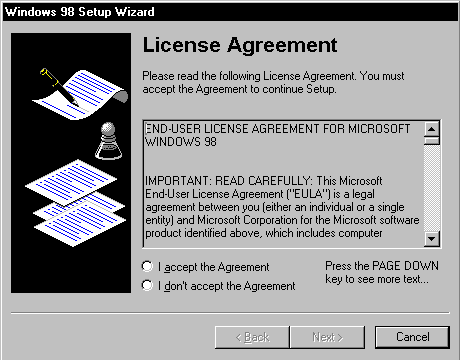
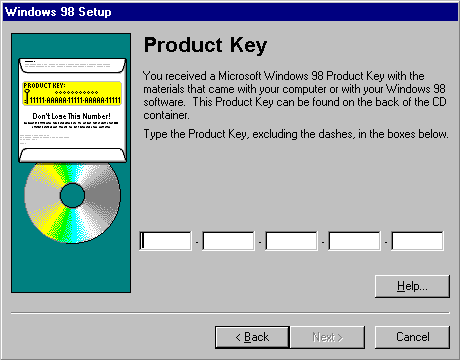
The Product Key is located either on the Certificate of Authenticity (COA) or on the backliner of your Windows 98 Second Edition Updates CD. If the number you type is not accepted, check the following:
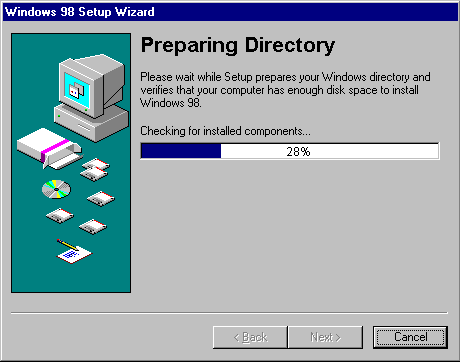
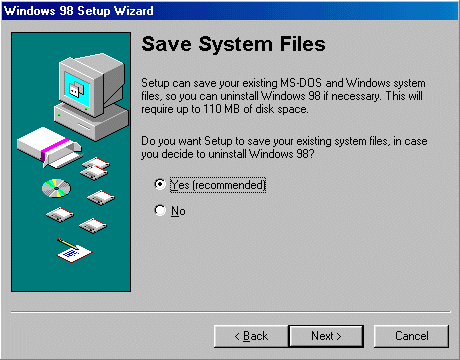
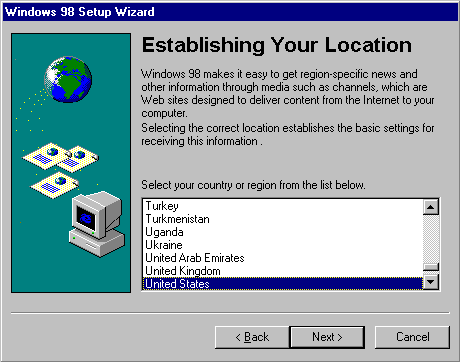
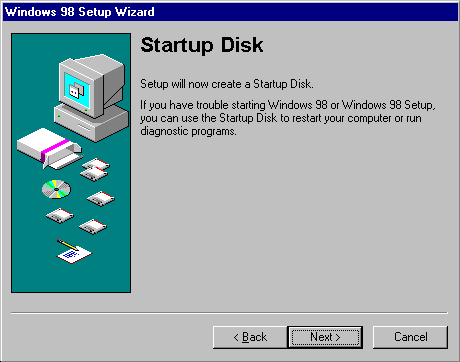
To make a Startup Disk, you need one 1.44 MB floppy disk or two 1.2 MB floppy disks.
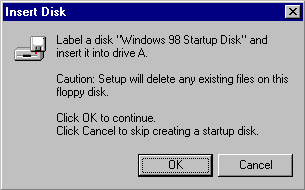
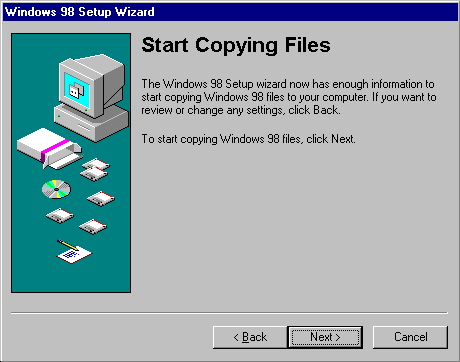
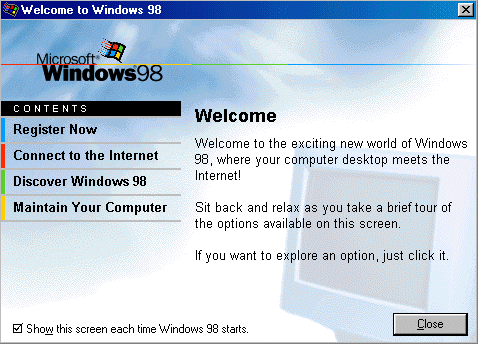
Windows 98 Second Edition can be identified as being installed by right-clicking My Computer, clicking Properties and then viewing the contents of the General tab.
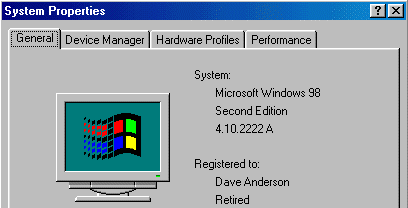
- Win98 Installation Planning
- How To Create A Windows Start Up Disk
- Installing Windows 98 – Getting Your CD Drive to Work for Installation
- How To Create A FAT32 Partition on Your Hard Drive
- Win98 Installation Drive Formating
- Win98 Installation
- Win98 Installation Phase 1
- Win98 Installation Phase 2
- Installing Windows 98 – Copying the Windows Files to Your Computer
- Restarting Your Computer After Installing Windows
- How To Do a Clean Installation of Win98 – Phase 5: Setting Up Hardware and Finalising
- Installing Windows 98 – Upgrading to Win98SE
- How to Update Microsoft Windows with Patches and Service Packs
- Win98 Driver Installation
- Win98 Installation Tuning