Continuing research on its VA system led to a refinement – which Fujitsu refer to as Multi-domain Vertical Alignment (MVA) technology – a year later.
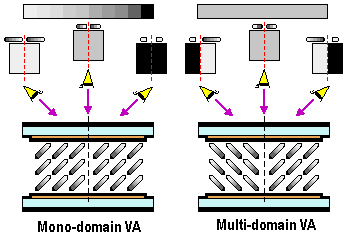
The conventional mono-domain VA technology uniformly tilts the liquid crystal (LC) molecules to display an intermediate grey scale. Because of the uniform alignment of LC molecules, the brightness changes depending on the viewing angle. When this type of cell is viewed from the front, the viewer sees only a part of the light that entered the LC cell because the birefringence effect of the tilted LC molecules is only partial for viewers from the front. If a cell in this state is observed in the direction of the tilt, the birefringence effect disappears and the area appears dark. On the other hand, if the cell is observed in the direction normal to the tilt, the birefringence effect by the LC molecules reaches the maximum, producing a high brightness.
MVA solves this problem by causing the LC molecules to angle in more than one direction within a single cell. This is done by dividing the cell into two or more regions – called domains – and by using protrusions on the glass surfaces to pretilt the molecules in the desired direction. By combining areas of molecules oriented in one direction with areas of molecules oriented in the opposite direction, and by making the areas very small, the brightness of the cells can be made to appear uniform over a wide range of viewing angles.
It transpires that at least four domains are needed to balance characteristics such as the contrast ratio, chromaticity, and brightness over different angles, and the viewing angle of four-domain MVA-LCDs is 160° or more, both vertically and horizontally. When they were first introduced in late 1997 they were capable of a maximum contrast ratio of 300:1. Improvements in light leakage subsequently improved this to 500:1. Brightness values were similarly improved from 200 cd/m2 to 250cd/m2. Initial response times were as fast as 25ms, the rise time being 15ms and the decay time 10 ms or less. The 10ms response from white to black – which is the most recognisable transition to human eyes – is particularly fast, making MVA-LCDs particularly suitable for reproducing moving images.
Note that a multi-domain technique was adopted in S-IPS LCD technology, but the two technologies are nonethless distinct.
- VA – Vertically Aligned LCD Monitors
- What in the LCD is IPS!?
- ThinCRT Flat Panels
- TFT LCD Monitors
- LCD Resolutions and Picture Scaling
- Liquid Crystal Light Polarisation in LCD Monitors
- Polysilicon Flat Panels
- Plasma Flat Panels
- PALCD Flat Panels
- OLED Flat Panels
- MVA – Multi-domain Vertical Alignment in LCD Monitors
- LEP Flat Panels
- LED Flat Panels
- LCD – Liquid Crystal Displays
- IPS – In-Plane Switching LCD Monitors
- HAD Flat Panels
- Flat Panel Feature Comparisons
- FED Flat Panels
- Digital Flat Panels
- DSTN LCD monitors
- Creating Colour in LCD Displays
- Flat Panel ALiS Technology