ISO 9660 is a data format designed by the International Standards Organisation in 1984. It’s the accepted cross-platform protocol for filenames and directory structures. Filenames are restricted to uppercase letters, the digits 0 to 9 and the underscore character, _. Nothing else is allowed. Directory names can be a maximum of only eight characters (with no extension) and can only be eight sub-directories deep. The standard can be ignored under Windows 95 – but older CD-ROM drives may not be able to handle the resulting non-standard discs.
Every CD has a table of contents (TOC) which carries track information. Orange Book solves the problems of writing CDs, where subsequent recording sessions on the same disc require their own update TOC. Part of the appeal of Kodak’s Photo-CD format is that its not necessary to fill the disc with images on the first go: more images can be added at later until the disc is full. The information on a Photo-CD is Yellow Book CD-ROM format and consequently readable on any multi-session compatible drive.
However, the ISO 9660 file format used by CD and CD-R discs and the original disc or session-at-a-time standards didn’t lend themselves to adding data in small increments. Writing multiple sessions to a disc results in about 13Mb of disc space being wasted for every session, and the original standard limits the number of tracks that can be put on a disc to 99. These limitations were subsequently addressed by the OSTA’s (Optical Storage Technology Association) ISO 13346 Universal Disc Format (UDF) standard. This operating-system independent standard for storing data on optical media, including CD-R, CD-RW and DVD devices, uses a redesigned directory structure which allows a drive to be written to efficiently a file (or packet) at a time.
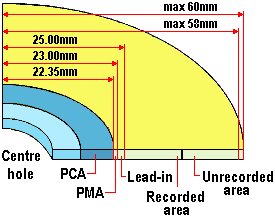
CDs measure 12cm in diameter with a 15mm diameter centre hole. The audio or computer data is stored from radius 25mm (after the lead-in) to radius 58mm maximum where the lead-out starts. The Orange Book CD-R standard basically splits the CD into two areas: the System Use Area (SUA) and the Information Area. While the latter is a general storage space, the SUA acts much like the boot sector of a hard disk, taking up the first 4mm of the CD’s surface. It tells the reader device what kind of information to expect and what format the data will be in, and is itself divided into two parts: the Power Calibration Area (PCA) and the Program Memory Area (PMA):
- On every disc, the PCA acts as a testing ground for a CD-recorder’s laser. Every time a disc is inserted into a CD-R drive, the laser is fired at the surface of the PCA to judge the optimum power setting for burning the CD. Various things can influence this optimum setting – the recording speed, humidity, ambient temperature and the type of disc being used. Every time a disc is calibrated, a bit is set to 1 in a counting area, and only a maximum of 99 calibrations are allowed per disc.
- Meanwhile, in the PMA, data is stored to record up to 99 track numbers and their start and stop times (for music), or sector addresses for the start of data files on a data CD.
Disc Information Area
The Information Area, the area of the disc which contains data, is divided into three areas:
- TheLead-in contains digital silence in the main channel plus the Table of Contents (TOC) in the subcode Q-channel. It allows the laser pickup head to follow the pits and synchronise to the audio or computer data before the start of the program area. The length of the lead-in is determined by the need to store the Table of Contents for up to 99 tracks.
- The Program Area contains up to about 76 minutes of data divided into 99 tracks maximum. The actual bits and bytes on a CD are not stored as might be expected. On traditional media, eight bits form a byte, which in turn forms the standard unit of data. On a CD, a mathematical process called Eight To Fourteen Modulation (EFM) encodes each 8-bit symbol as 14 bits plus 3 merging bits. The EFM data is then used to define the pits on the disc. The merging bits ensure that pit and land lengths are not less than 3 and no more than 11 channel bits, thereby reducing the effect of jitter and other distortions. This is just the first step in a complex procedure involving error correction, merge bits, frames, sectors and logical segments which converts the peaks and troughs on the CD into machine-readable data.
- The Lead-out, containing digital silence or zero data. This defines the end of the CD program area.
In addition to the main data channel, a CD disc has 8 subcode channels, designated P to W, interleaved with the main channel and available for use by CD audio and CD-ROM players. When the CD was first developed, the subcode was included as a means of placing control data on the disc, with use of the main channel being restricted to audio or CD-ROM data; the P-channel indicates the start and end of each track, the Q-channel contains the timecodes (minutes, seconds and frames), the TOC (in the lead-in), track type and catalogue number; and channels R to W are generally used for CD graphics. As the technology has evolved, the main channel has in fact been used for a number of other data types and the new DVD specification omits the CD subcode channels entirely.
- ISO 9660 Data Format for CDs, CD-ROMs, CD-Rs and CD-RWs
- CD-R – Recordable Compact Disk
- CD Rewritable
- CDR-RW Mini Media
- CDR-RW Digital Audio Media
- CDR-RW Double Density Media
- CDR-RW UDF File System
- CDR-RW Multi-Read Technology
- CD-ROM Burn Proof Technology
- CDR-RW Disc Capabilities
- CDR-RW Over-burning
- CDR-RW Mount Ranier
- CDR-RW DiscT@2 Technology